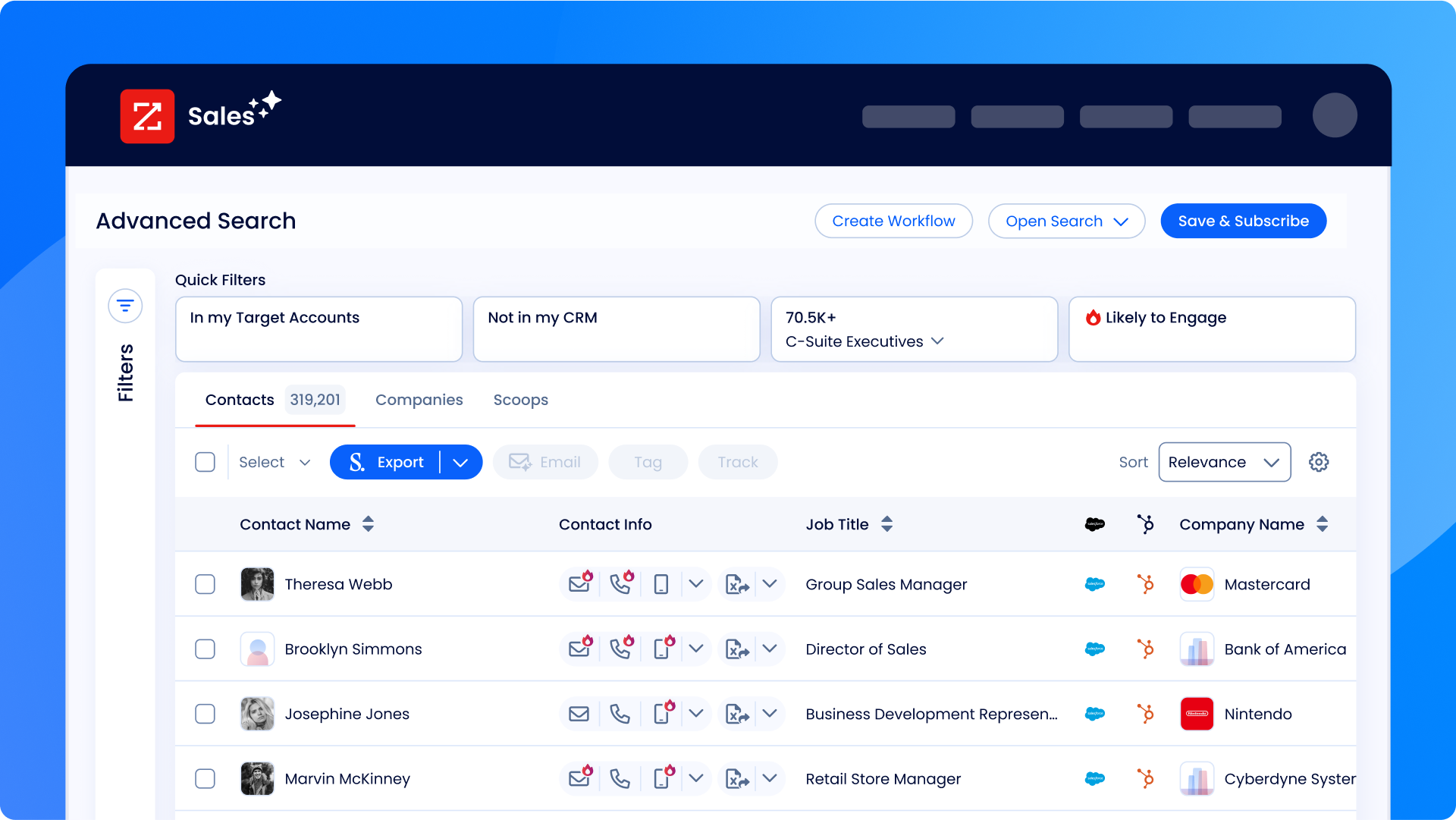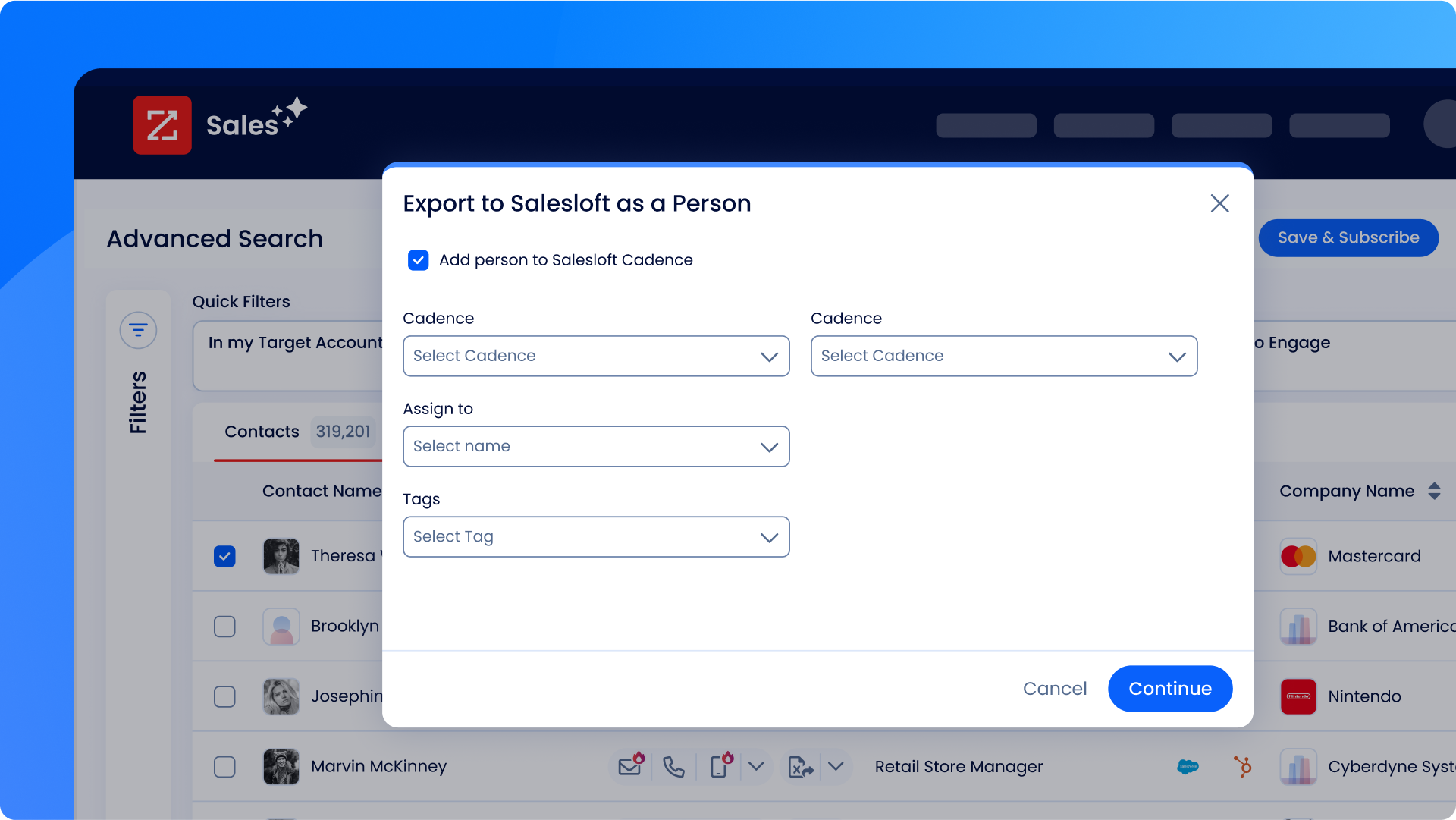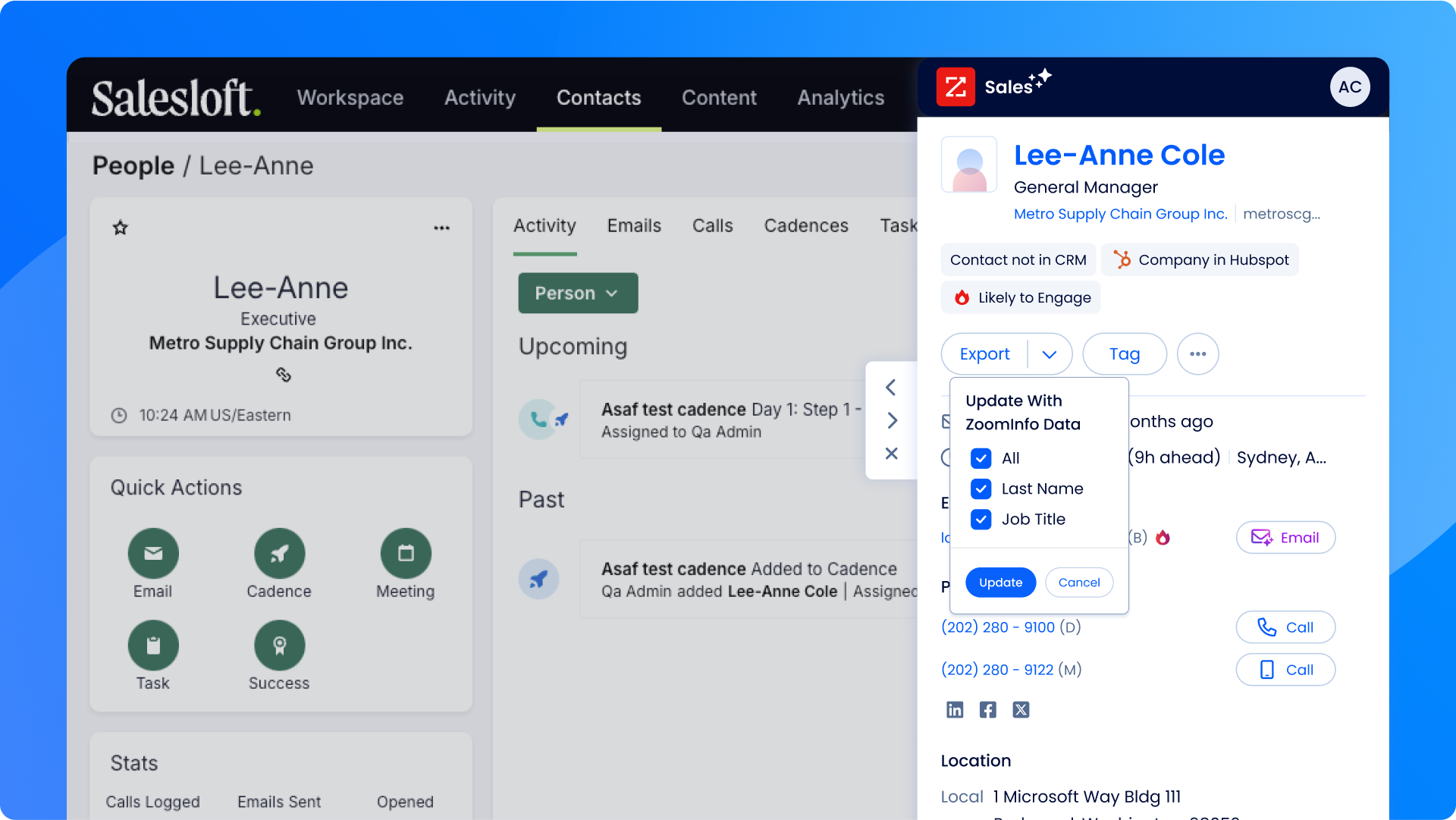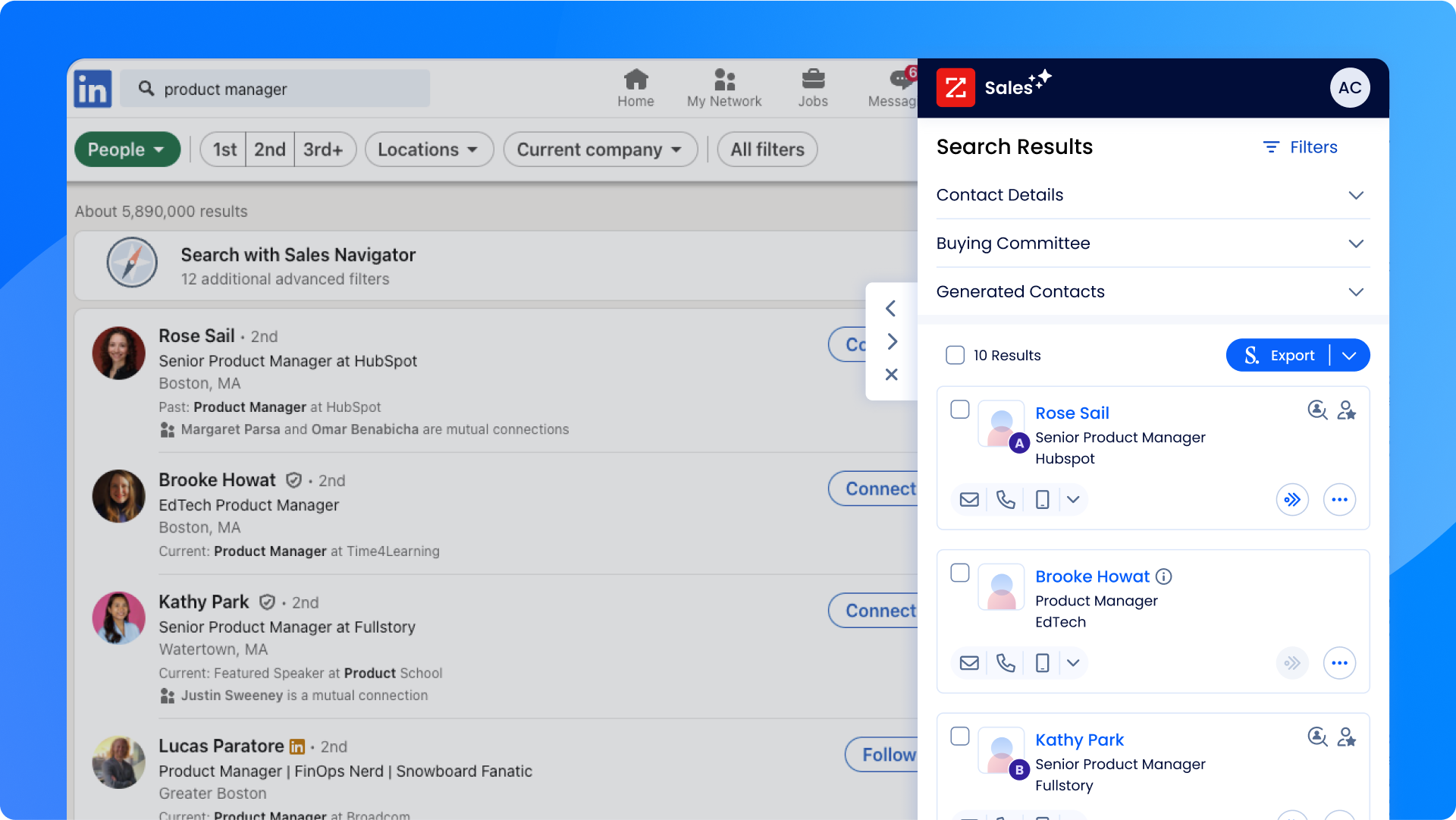ZoomInfo
Description
ZoomInfo delivers accurate, real-time data, insights, and technology to more than 35,000 companies worldwide. Businesses use our data and platform to increase efficiency, align sales and marketing teams, and consolidate technology stacks. We are a recognized leader in data privacy, with industry-leading GDPR and CCPA compliance and numerous data security and privacy certifications. For more information about how ZoomInfo helps customers unlock insights, engage customers, and win faster visit: www.zoominfo.com
Key benefits
Features
Act on ZoomInfo buying signals with Salesloft Rhythm
Send emails with Salesloft within Copilot
Customizable Salesloft exports
Enhanced Workflow Efficiency
Capture and analyze sales calls
Media
Setup
FAQ
How to connect ZoomInfo Sales or ZoomInfo Marketing with SalesLoft as a user:
- Click your name icon at the top right and select Settings from the drop-down menu.
- Click the Integrations tab and select Connect under the Salesloft integration tile.
- Sign in with your Salesloft credentials.
For more info, visit here: https://help.zoominfo.com/s/article/How-to-Connect-SalesOS-and-MarketingOS-to-SalesLoft
- Validate your Salesloft integration by using your initials in the top right-hand corner of your screen to navigate to Settings > Integrations and confirm that your Salesloft is successfully connected.
- Locate the contact you want to email.
- Click the email icon under the contact to open the AI Emailer.
- Use the AI Emailer features to craft a personalized and effective message.
- Click Send in Copilot, and Salesloft will deliver your email without requiring you to leave Copilot.
For more info visit: https://help.zoominfo.com/s/article/How-to-Use-Salesloft-with-AI-Emailer
- Locate the contact you want to email and export.
- Click the email icon under the contact to open the AI Emailer.
- Use the AI Emailer features to craft your message.
- Confirm the Export Contact to Salesloft option is selected in the top-right corner of the emailer screen.
Note: This option is pre-selected by default. If you do not want the contact exported, uncheck the option before sending your email. - Click Send. The email will be delivered, and the contact information will be exported to Salesloft automatically.
For more info visit: https://help.zoominfo.com/s/article/How-to-Use-Salesloft-with-AI-Emailer