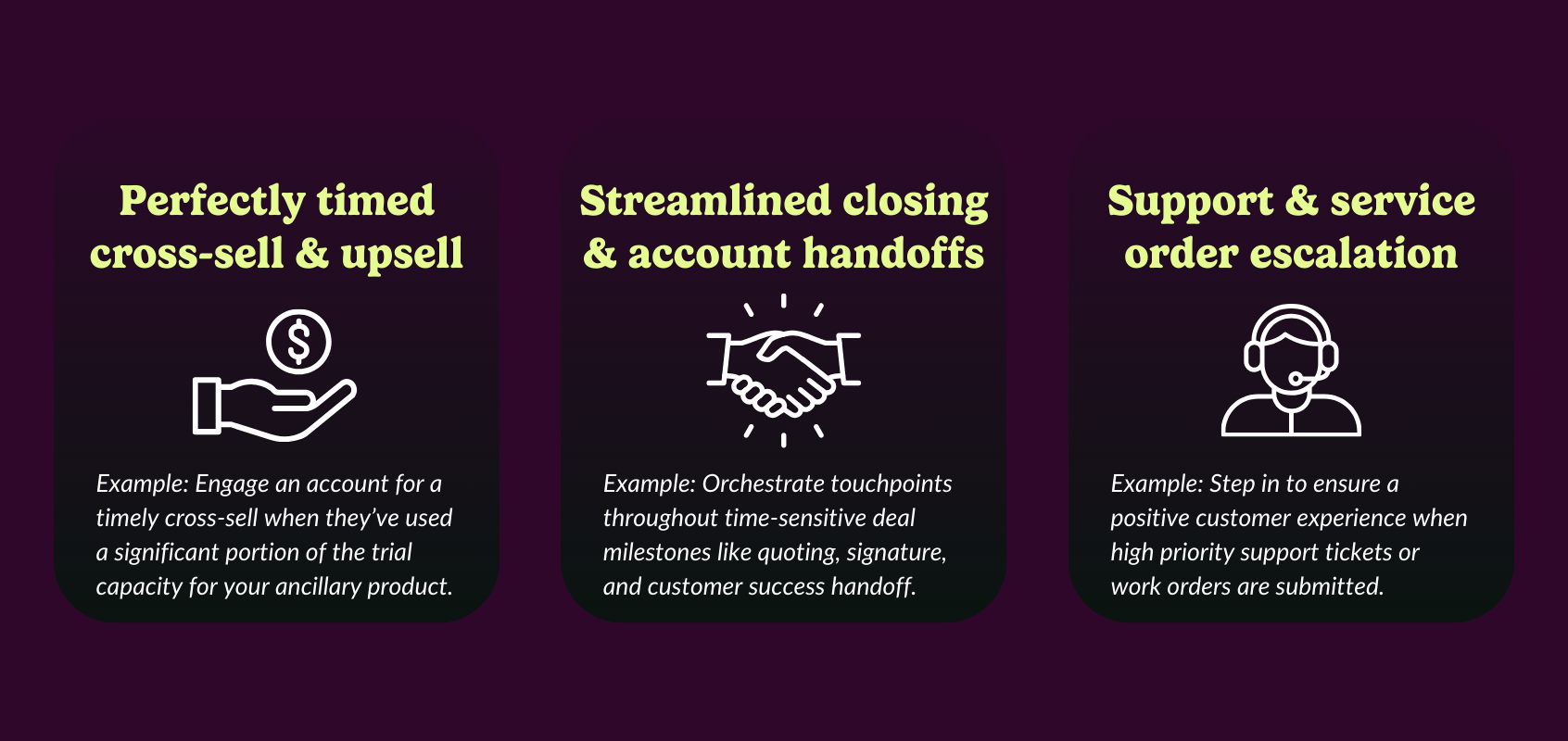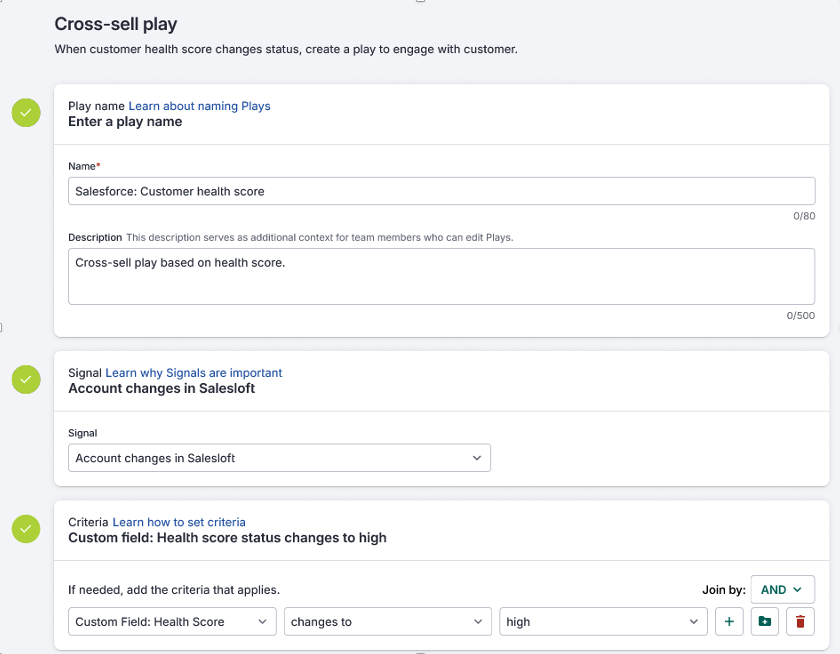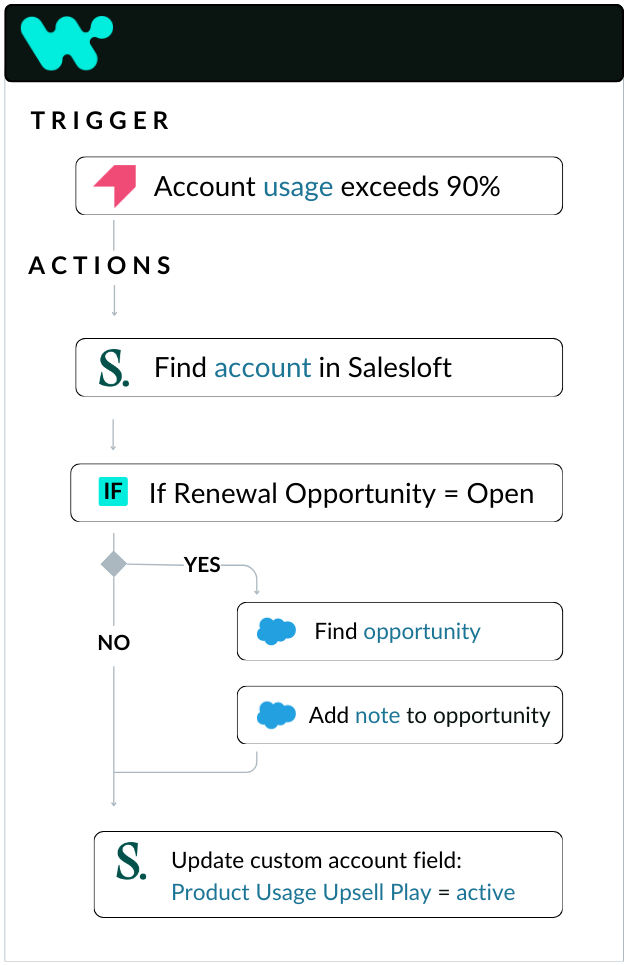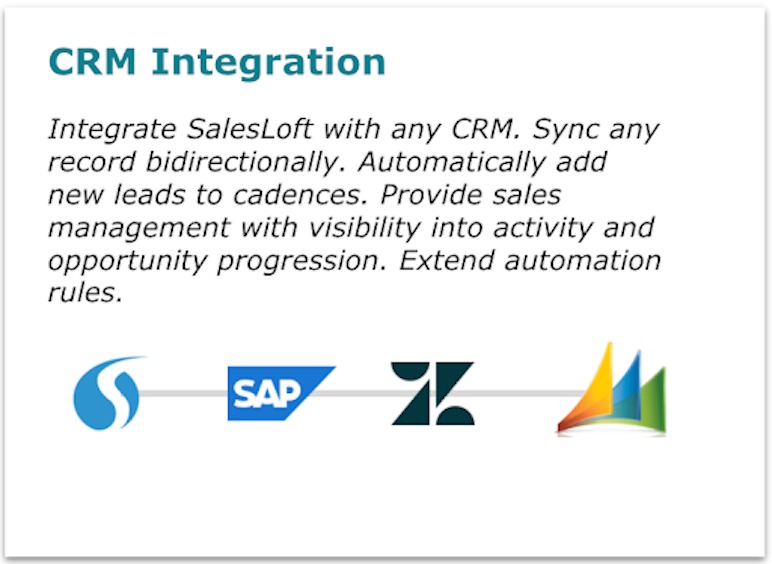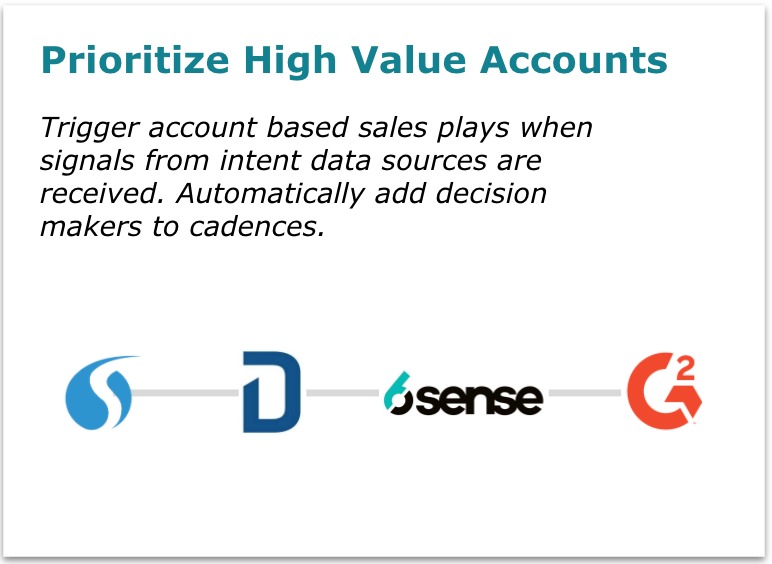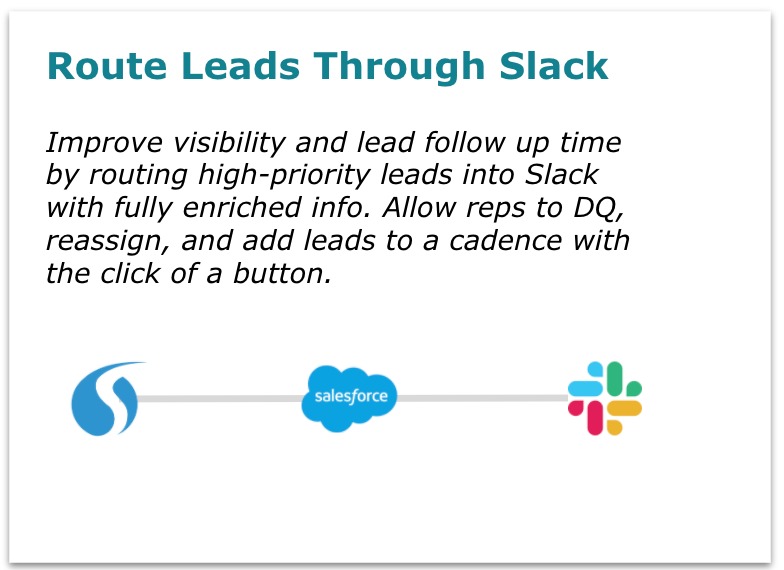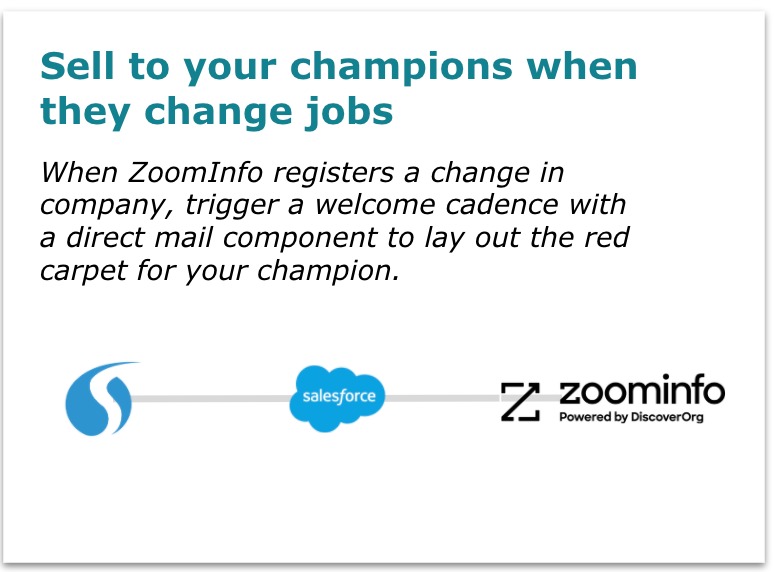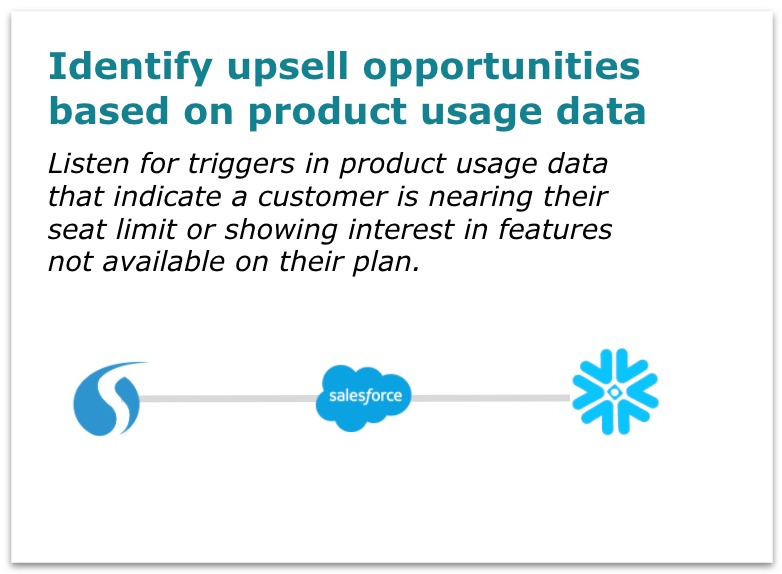Workato
Description
Key benefits
- Signal-Based Selling: Use enriched data and buyer signals to personalize messaging at scale. Salesloft plays powered by Workato automation help teams engage the right personas with the right message, every time.
- Lead Automation: Automatically capture, enrich, and route leads from multiple sources directly into Salesloft. This reduces manual entry, speeds up response times, and ensures every quality lead gets timely attention.
- Data Orchestration: Keep CRM, MAP, and sales engagement platforms perfectly in sync. With bi-directional data flows, reps always have the most accurate and up-to-date customer information at their fingertips.
- Workflow Efficiency: Trigger complex, multi-step workflows—like lead scoring, account research, or follow-up touchpoints. Workato eliminates busywork so teams can focus on high-value selling activities.
- Enhanced Visibility: Gain clear insight into campaign and workflow performance across your GTM stack. Unified reporting helps revenue teams optimize engagement while IT retains visibility into every integration.
How It Works
- Unlock data sources via Workato data orchestration
- Fully customize signals with advanced workflow automation in Workato.
- Sync to Salesloft account, person, or opportunity fields.
- Unlock workflow creation with custom signals for Salesloft plays
- Create a play using an account, person, or opportunity updates as the signal.
- Use criteria to select the field updated by your Workato recipe. Fine tune the signal with any other important criteria using and/or logic.
- Activate seller action
- Choose an action for your play. Here are the most popular options:
- Add to cadence - prompts the rep to select contacts for ongoing nurture. With Salesloft account agents, the rep can also review AI-generated account research and select from AI-recommended buyers for the cadence.
- AI dynamic email - prompts the rep to immediately email their contact, using an AI generated email that captures relevant buyer signals, activity history, conversations, and account details for a compelling first draft
- Complete the play configuration, and click Save!
- Choose an action for your play. Here are the most popular options: