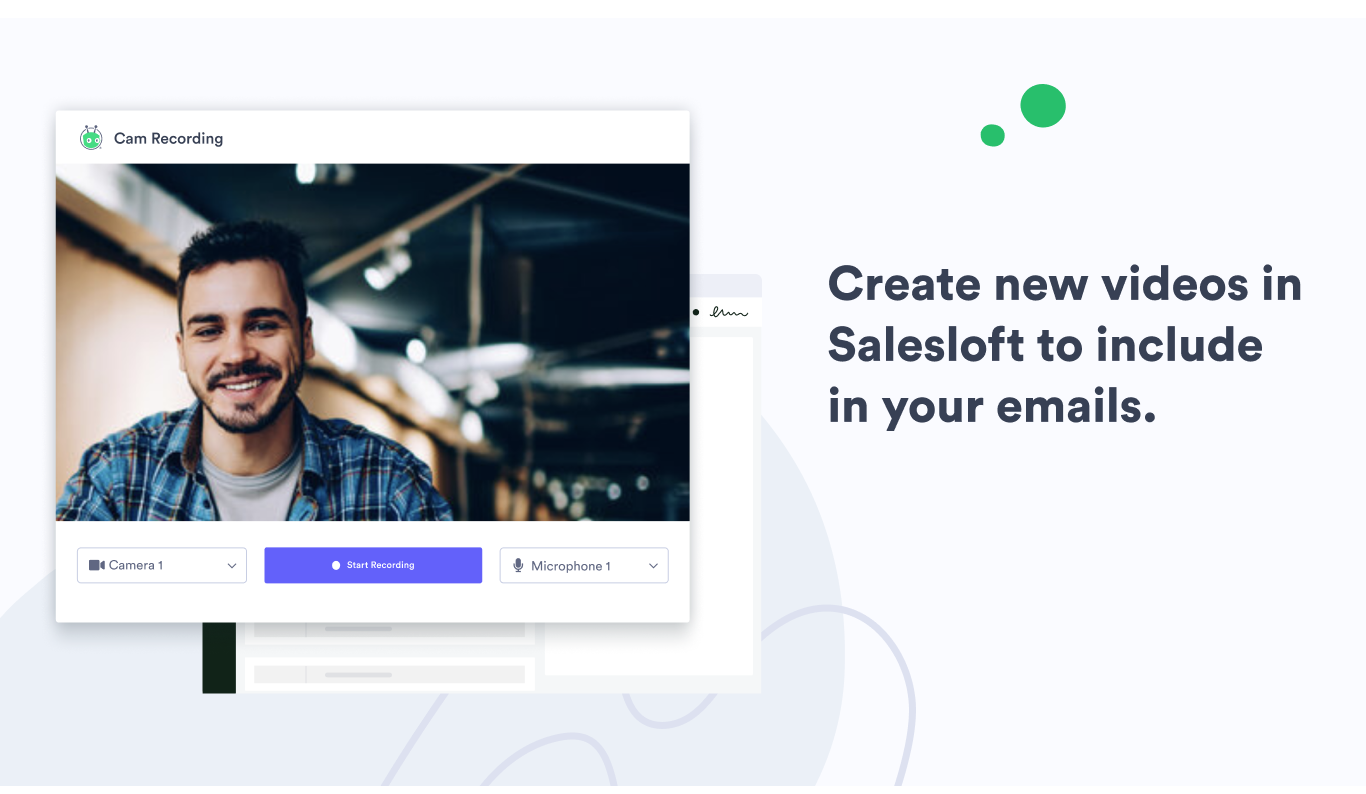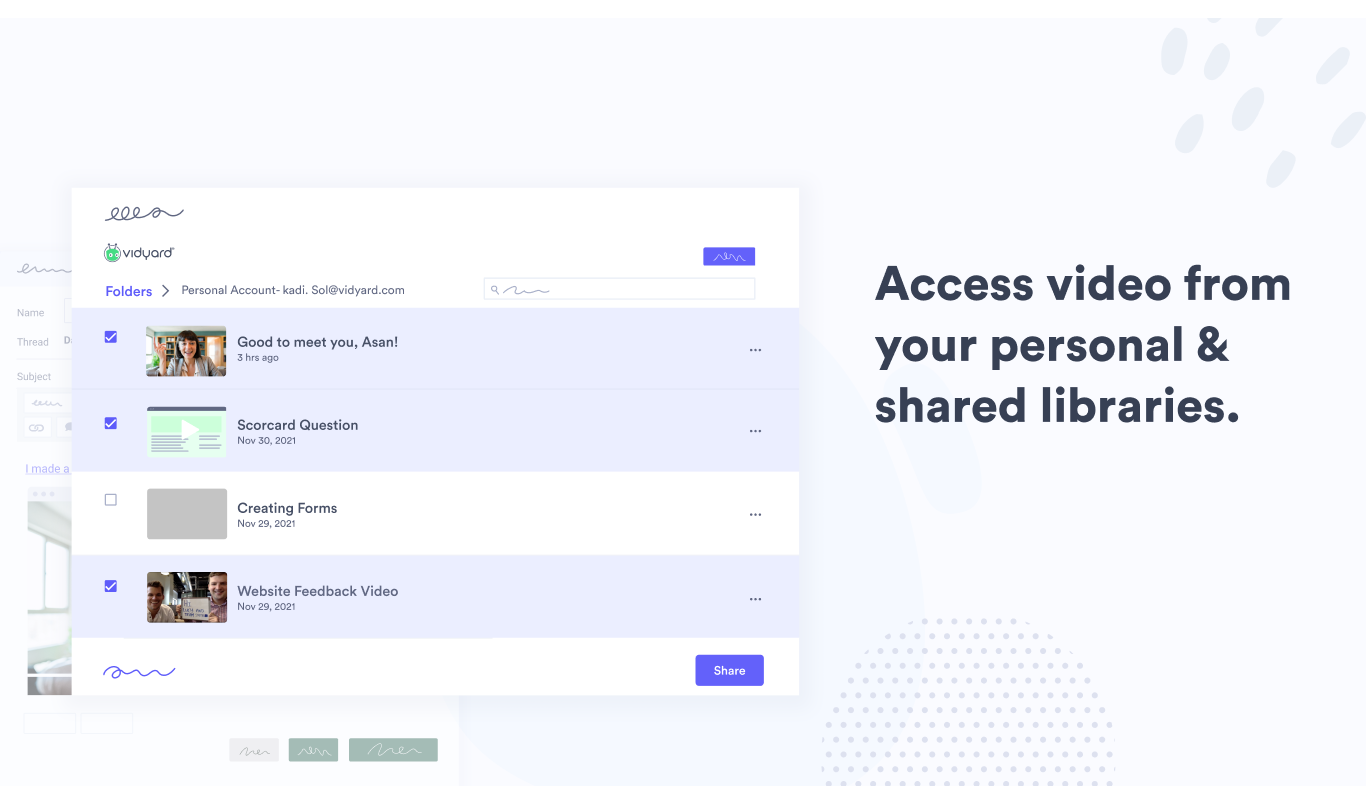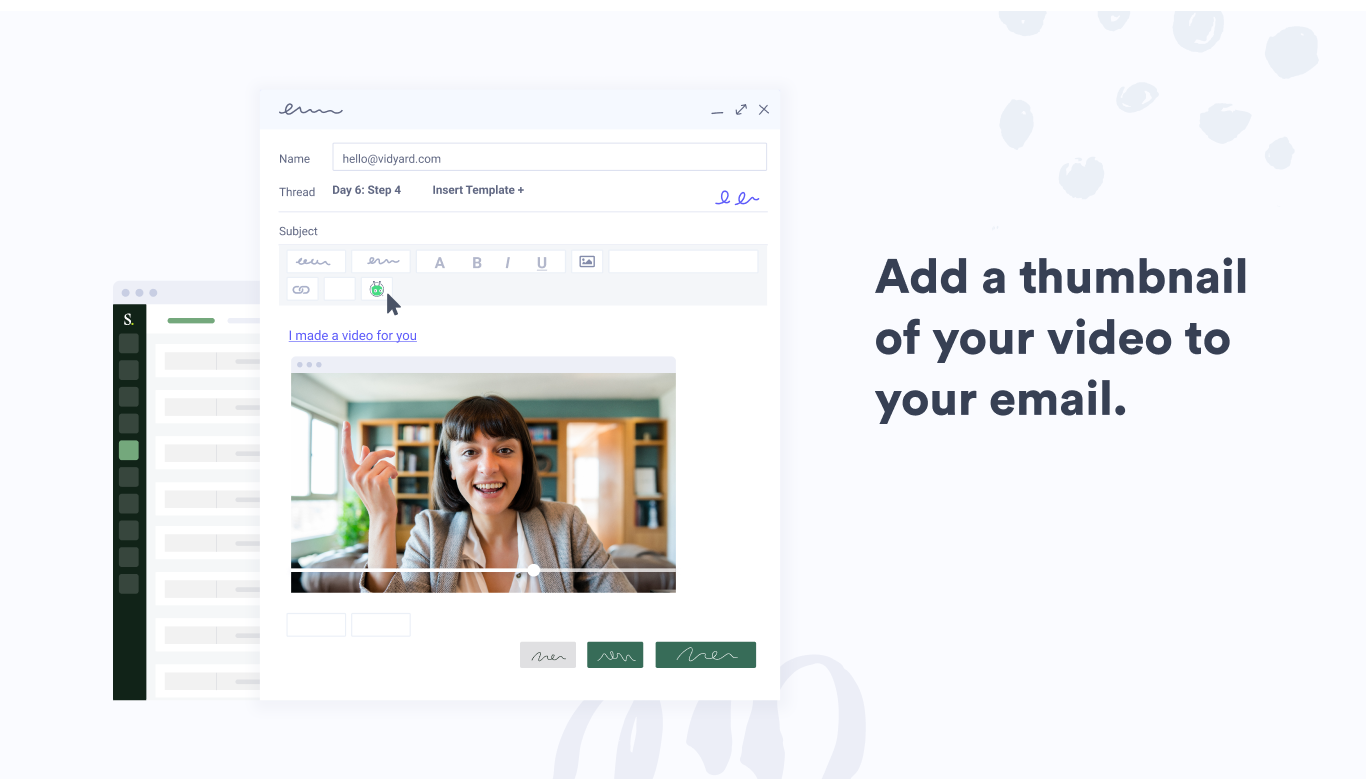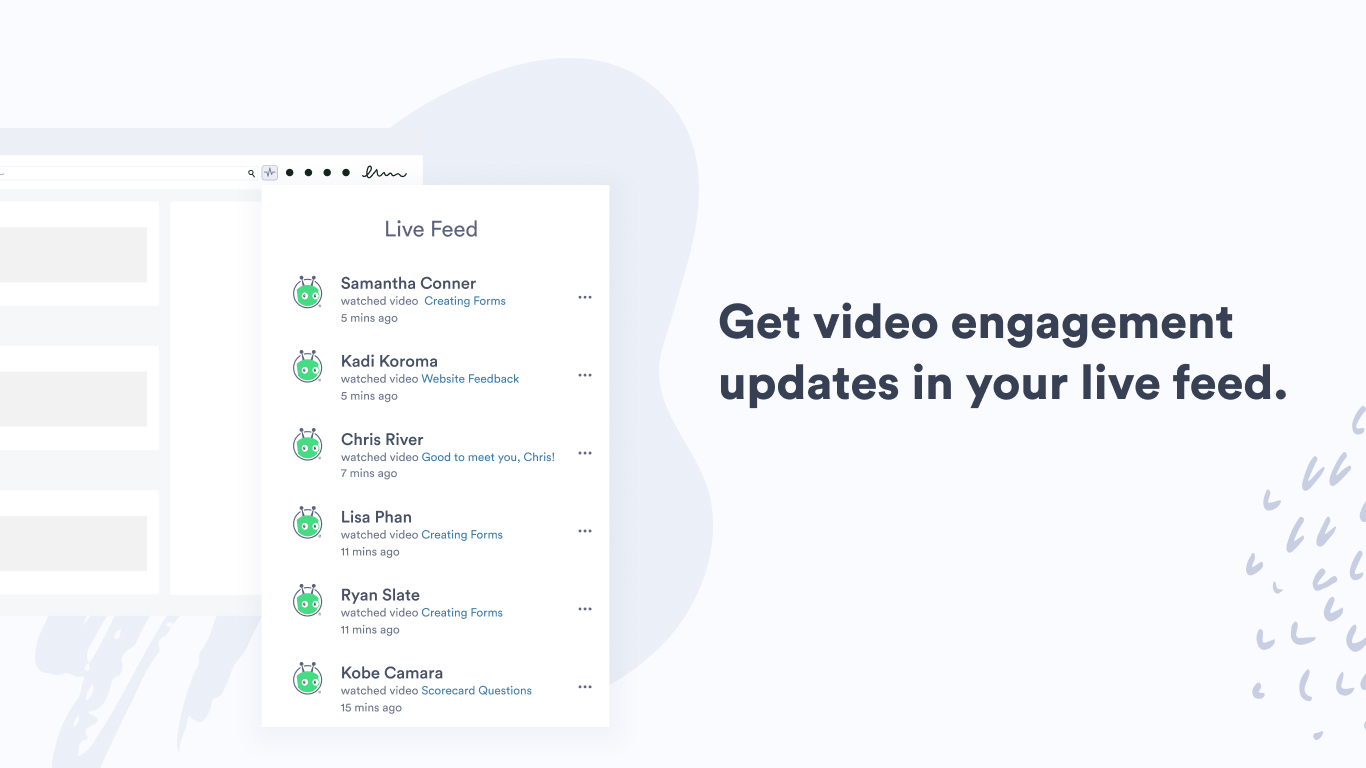Vidyard
Description
Want to see better results from your Salesloft outreach? Vidyard makes it easy to add personalized videos to your emails and Cadences, helping you increase open rates by 16% and reply rates by 26%.
Key benefits
- Effortlessly add personalized video messages to Salesloft emails and Cadences: Record custom video messages from within Salesloft or let your AI Avatar do the talking for you...
- Boost engagement with in-video CTAs: Drive next steps right away by adding clickable buttons that give viewers instant access to key resources or your calendar.
- Prioritize hot leads with Salesloft Rhythm: Vidyard's integration with Rhythm tracks video engagement data and creates Plays to help you reach out at the right time with the perfect message.
- Maximize your video ROI with advanced analytics: Track video performance and see how it impacts your pipeline and revenue.
Features
Record and share personalized videos
- Create videos for buyers using Vidyard’s easy-to-use webcam and screen recorder
- Add videos to your emails and Cadences from right inside Salesloft
- Easy access to your video library to quickly send pre-recorded videos
- Add a custom or animated thumbnail to your videos to boost clicks
Perfectly time lead nurture and outreach
- Receive video view notifications directly in your Live Feed and Activity Feed, so you’re informed as soon as buyers engage
- Use view data to quickly identify hot leads and personalize outreach
- Give your team more visibility into a contact's video engagement so they can perfectly plan the next move
Rhythm Signals
- Watched less than 25% = Create email follow-up task
- Watched more than 25% = Create call follow-up task
- Watched more than 50% = Create call follow-up task
- Watched more than 75% =Create call follow-up task
Drive action with in-video CTAs
- Reduce friction by adding CTAs right to your video (like a link to your calendar)
- No need to click back to your email—buyers can engage right away
- Serve up additional content, resources, or contact info that drive viewers to next steps
Multiply your sales team’s impact with AI-Avatars
- More Engagement -Automatically move sales conversations forward without losing that personal touch.
- More Consistency -Maintain message consistency across your entire sales team—and easily replicate what’s resonating with your customers.
- More Revenue -Free up sellers’ time so they can focus on the activities that drive wins.
Automate personalized engagement
- Automate the creation and delivery of personalized videos without adding to your team's workload.
- Boost response rates, Capture attention, and drive action with timely video messages
- Standardize best practices and ensure every rep delivers high-quality, personalized outreach
Media
FAQ
- The standard email engagement (opens, clicks, replies) will be shown on the LiveFeed of Email/Video sender (not the person owner).
- Tasks generated from any of the Vidyard Plays will be assigned to the Person Owner within Salesloft.
- Vidyard Live Feed notifications will be shown on the Person Owner's Live Feed.
With Rhythm, identified video views will be translated into prioritized actions based on viewer intent and the percentage of the video watched. For example, if less than 25% of a video is watched, Rhythm will create an EMAIL follow-up task. If more than 25% is watched, it will trigger a CALL follow-up task.
- Have your Salesloft admin enable the Vidyard integration from the Settings Integrations tab.
- Open your email message, click the Integrations icon on the email compose window toolbar, and select Vidyard.
- Record your video and send the email with your personal video message embedded.
- Watch your engagement and response rates soar!