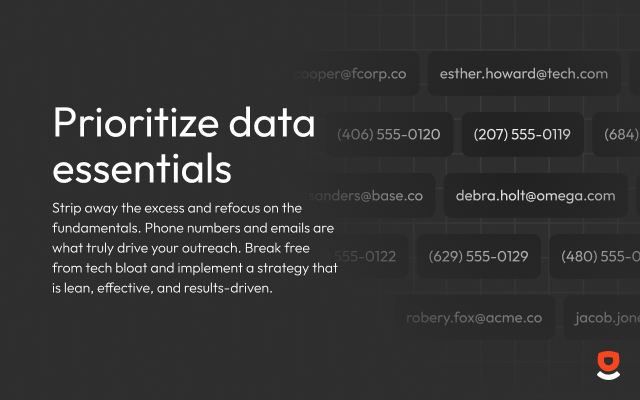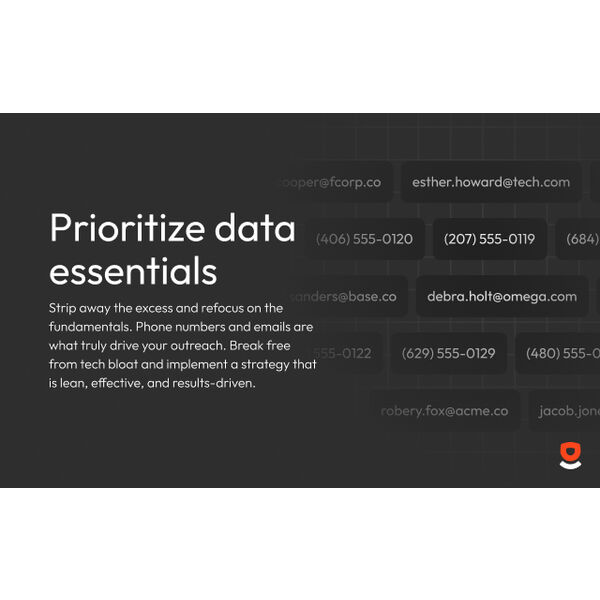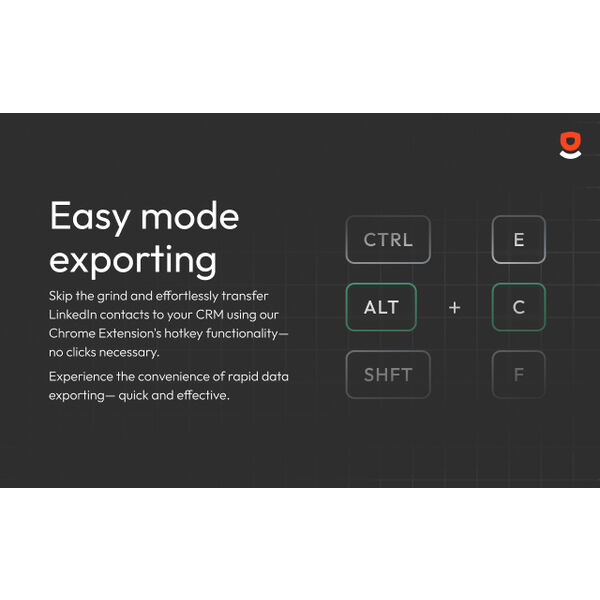Create seamless revenue workflows and improve your selling process with the industry’s most expansive network of 180+ partners across technology integrations and services.

Description
The upcell integration allows sales professionals to directly export contacts into Salesloft and add them into a selected cadence as they are prospecting. This provides efficiency for sales professionals and improves ease of adding contacts to cadences.
Key benefits
Users are able to directly add contact to cadences as they are prospecting.
How It Works
Users of upcell connect to Salesloft using OAuth and upcell uses the users token to integrate with Salesloft to fetch available cadences and allow users to configure exporting a contact into a given cadence.
Features
Easy mode exporting
Effortlessly transfer contacts to your CRM and engagement solutions using our hotkey functionality
Prioritize data essentials
Strip away the excess and refocus on the data fundamental of critical contact information
Tracking
Previous customers are the best foot in the door when expanding business. Capitalize on their ability to introduce your product at their new company by receiving a notification when they make a career move.
Media
Setup
A demo of setting up the Salesloft integration in upcell can be seen here: https://guides.upcell.io/demo/cm2jfdr8c00zd9j0hfrml4bud
FAQ
Once the extension is downloaded, head to a LinkedIn page on your browser and refresh the page. The upcell badge will appear on the bottom left of the browser. Follow the prompts to create an account.
No, upcell requires a business email to create an account.