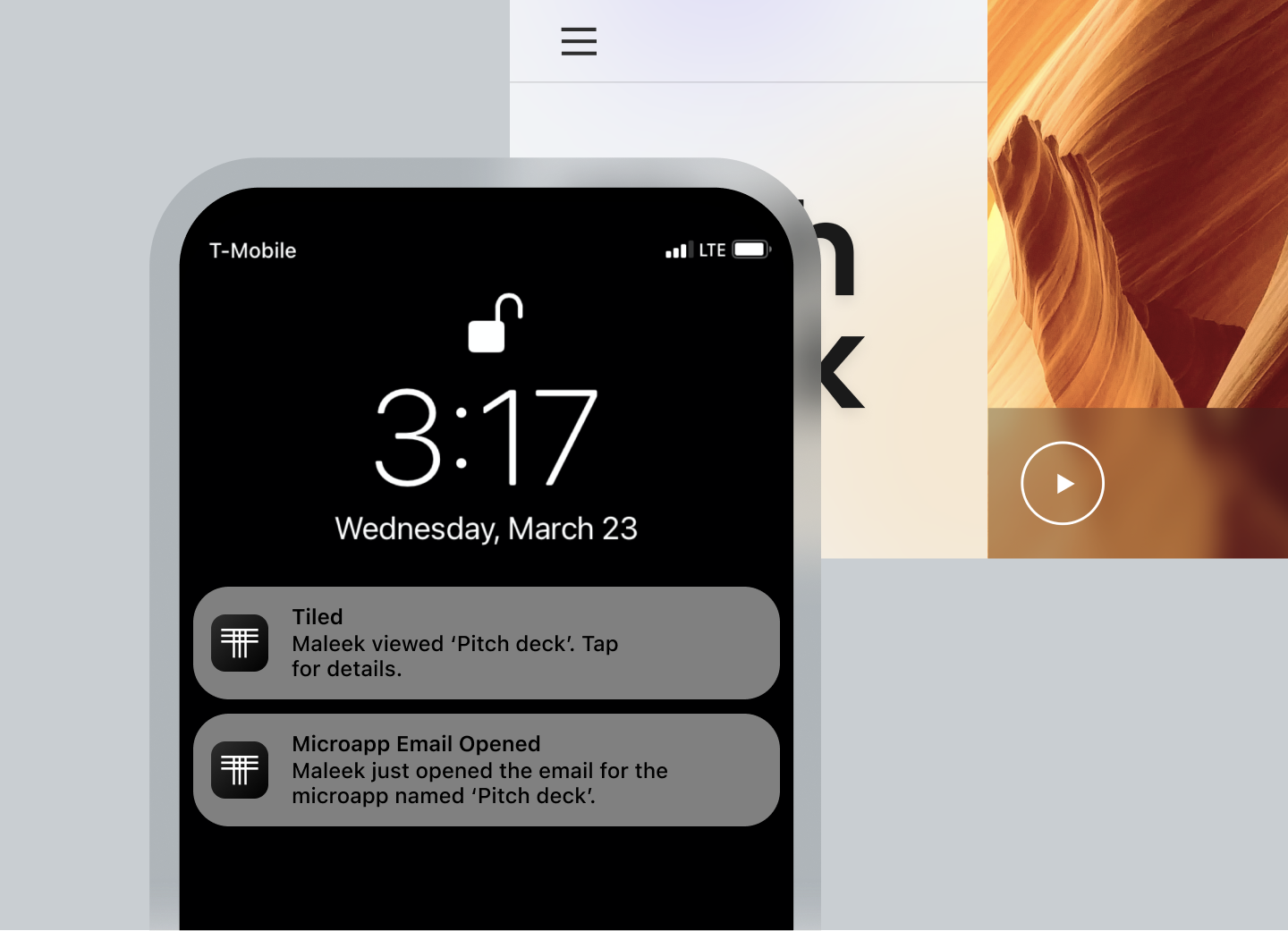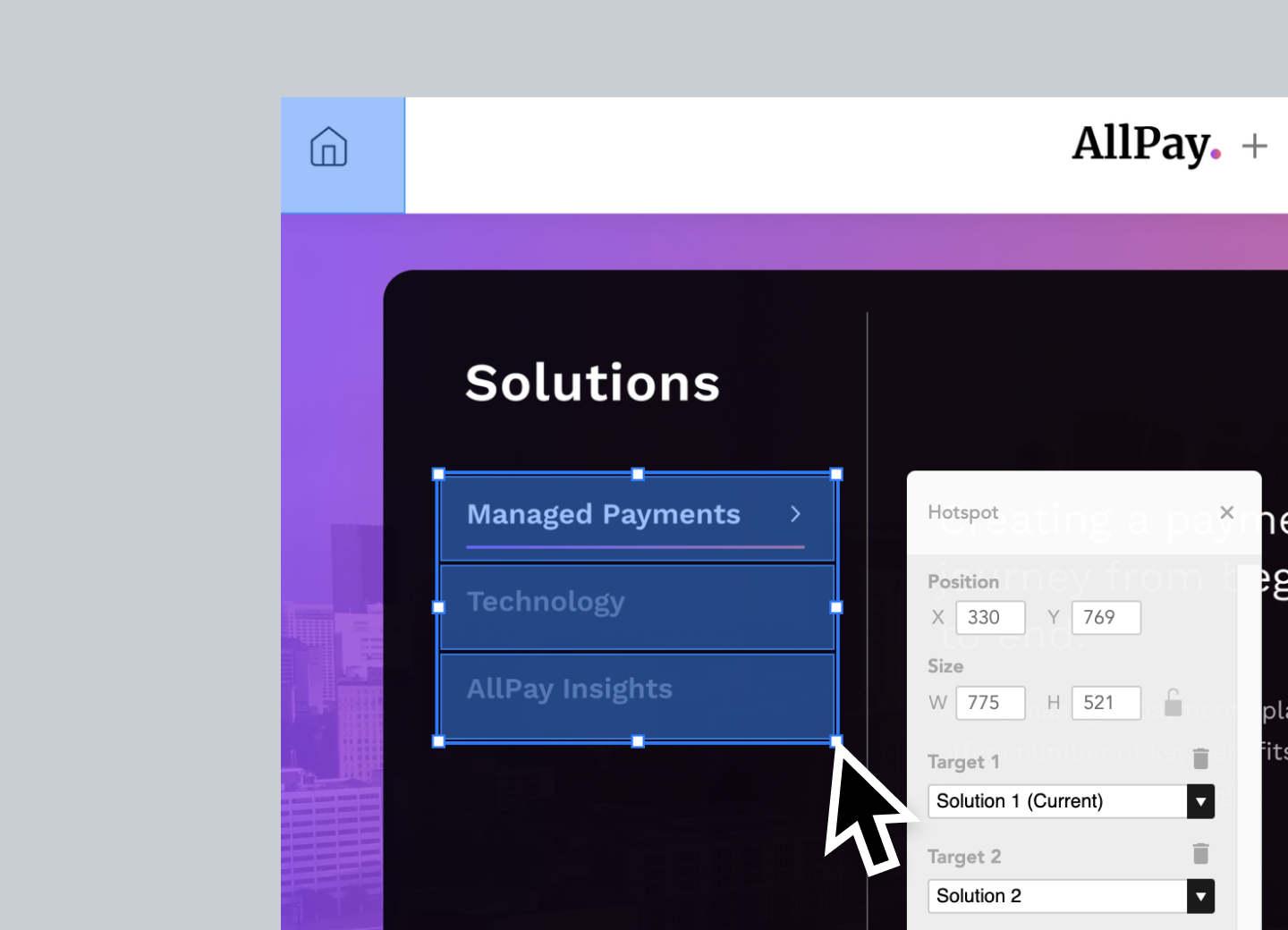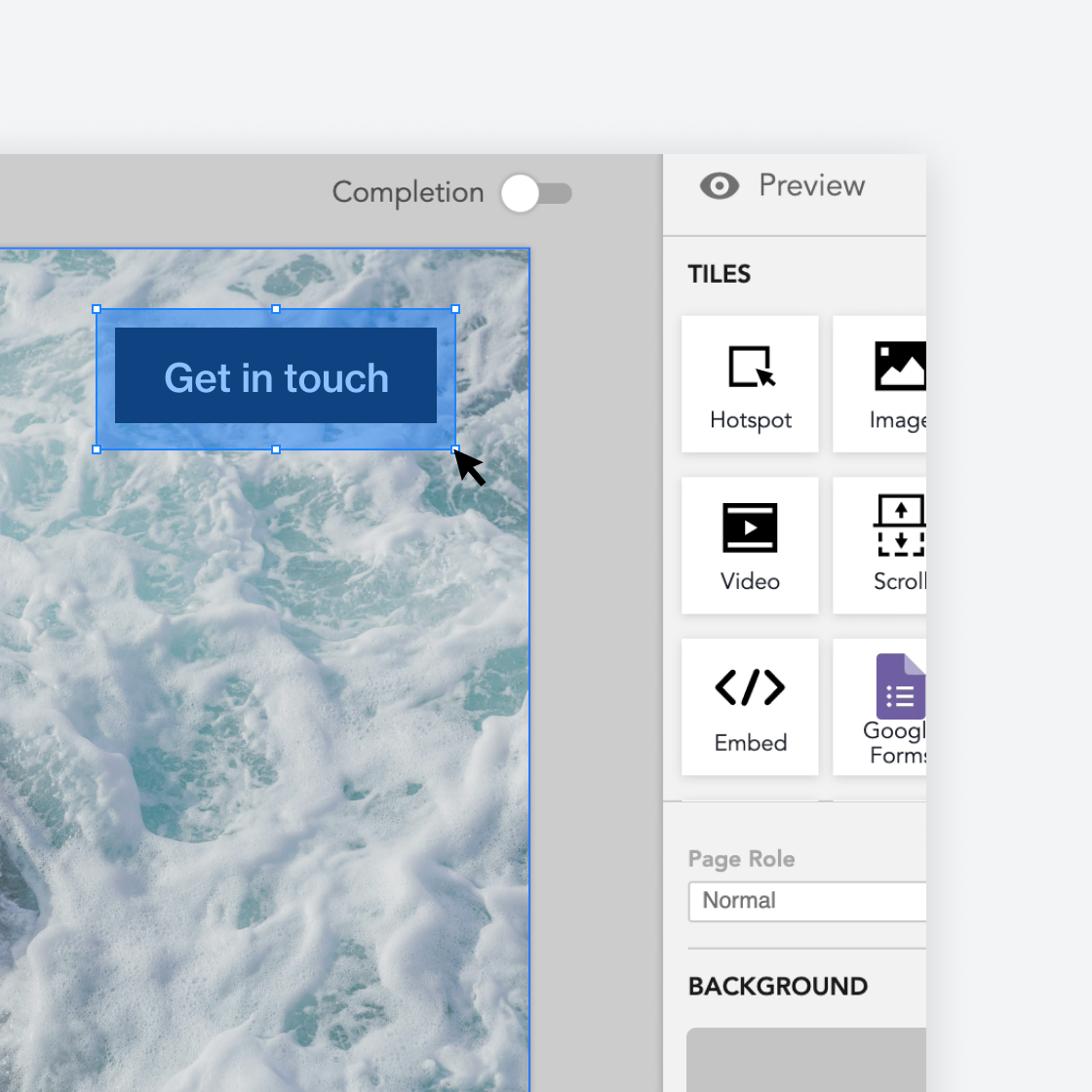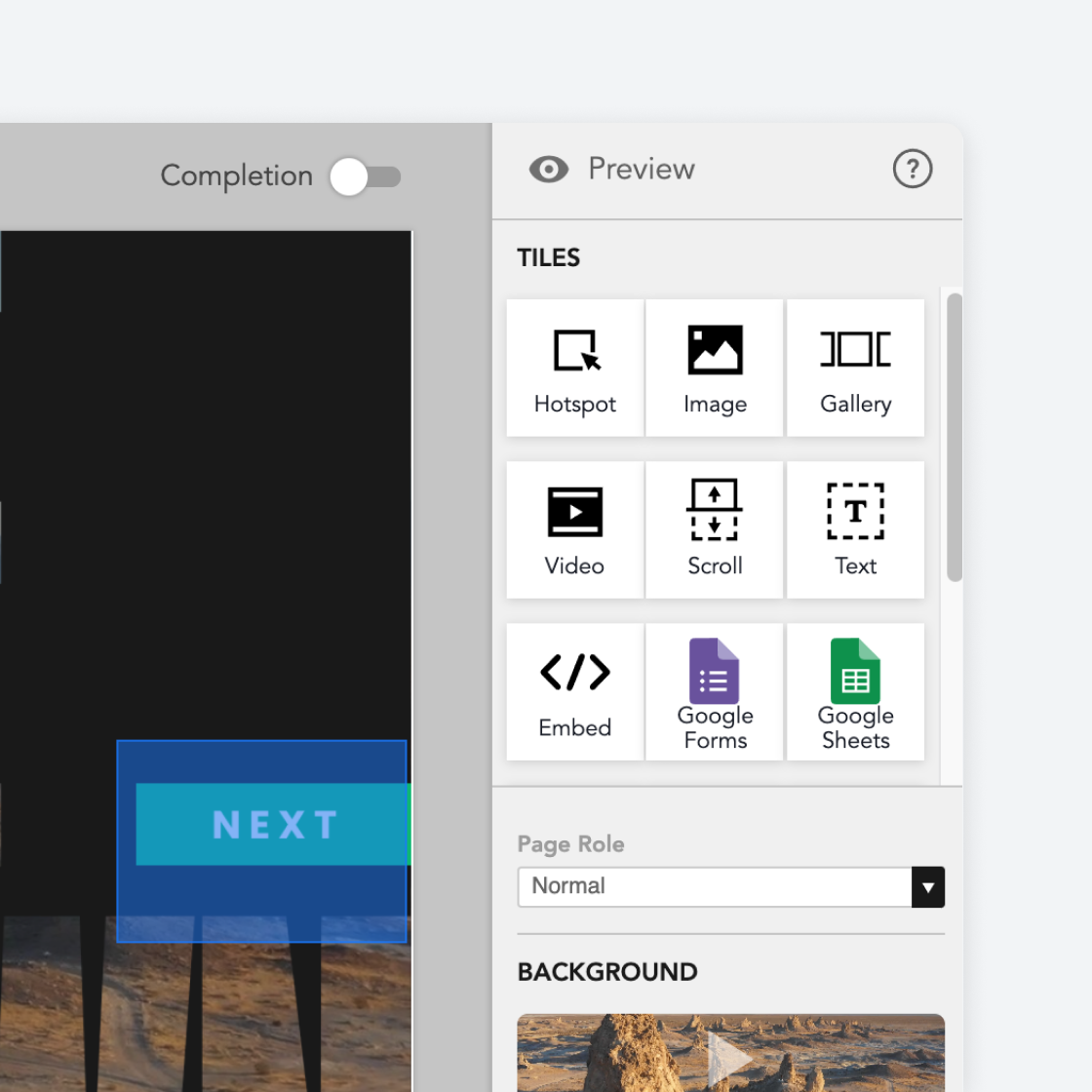Create seamless revenue workflows and improve your selling process with the industry’s most expansive network of 180+ partners across technology integrations and services.

Tiled
Transform static sales content into engaging and interactive buying experiences known as Tiled microapps. Microapps help sellers differentiate and articulate value more clearly and faster.
Description
Setup
- To use Tiled, customers simply need to purchase the interactive content bundle through Seismic allowing them to send interactive content pieces from Salesloft using the existing Seismic integration.
Design
- Start designing your content in you tool of choice. (This can be anything from PPT or Canva to something like Figma or InDesign)
Assemble
- Use drag and drop widgets to link between sections, create scrolling sections or overlays, bring in video, GIFs, and more, or embed things like forms, websites, chatbots, and more.
Deliver and Engage
- Deliver the content through solutions like Salesloft and start engaging with your prospects and customers
Features
No Code Interactive Content Creation
You can now create content that looks and feels like an app or website without ever needing to write a single line of code.
Design Tool Integrations
You can sync you content directly from experience design tools like Figma or Adobe XD to your microapps within Tiled. This mean on the fly edits can be done easily.
Start Where You're Most Comfortable
You can use a PPT or PDF to build your microapp. This means you can start from whatever "design" tool you feel most comfortable with. For example, this can be PowerPoint, Canva, InDesign, etc.
Media
FAQ
A website/app requires a developer to create it. A microapp can be built by anyone since there is no code needed. Microapps are a new file type that takes your PPTs and PDFs to the next level.
No. While many designers do build microapps, you don't have to be a designer to build them. You can start with a tool like PPT or even Canva to outline and create the structure of your microapp. Once you've brought that content into Tiled, it's just drag and drop to add the interactivity to it.