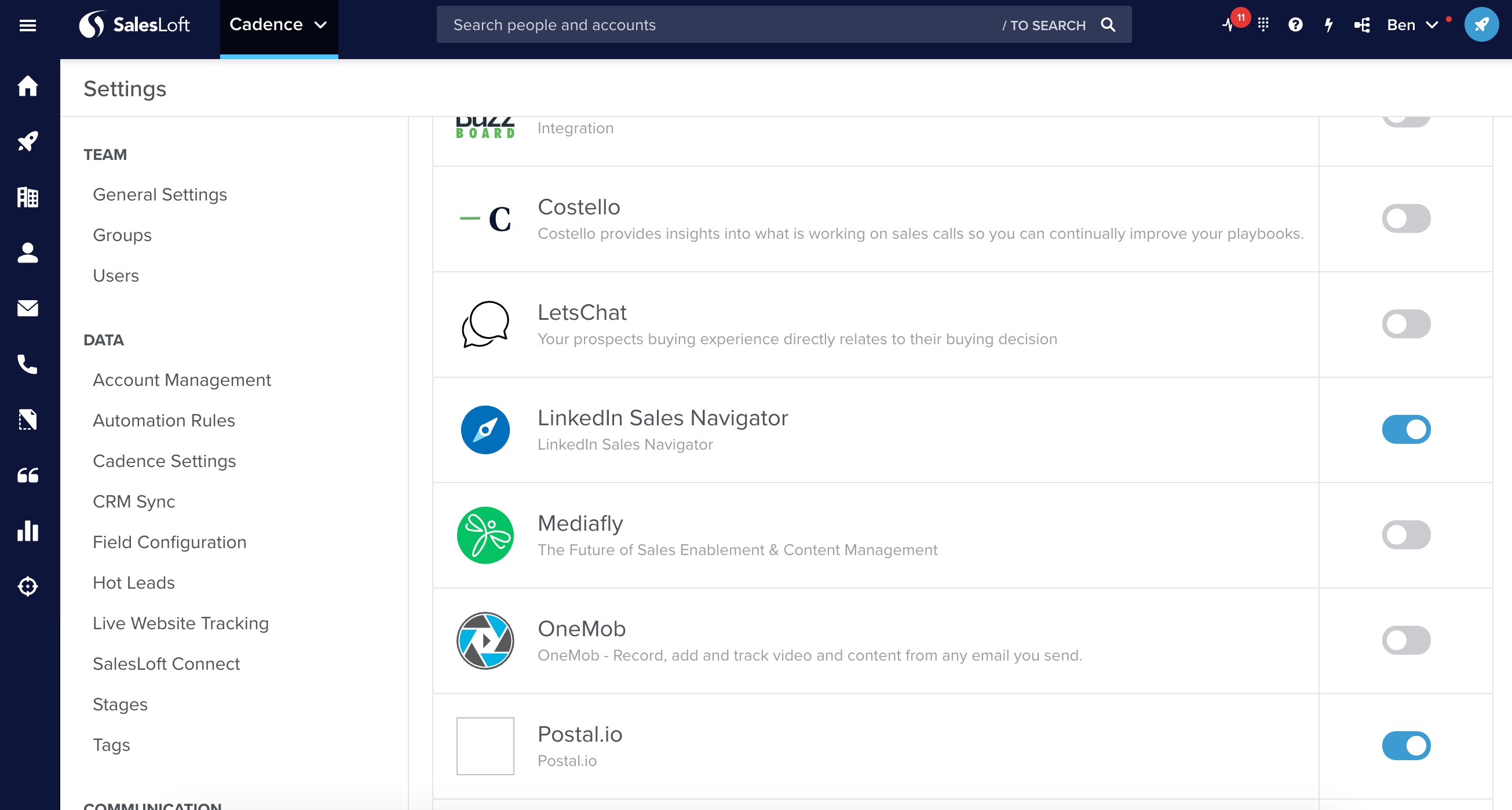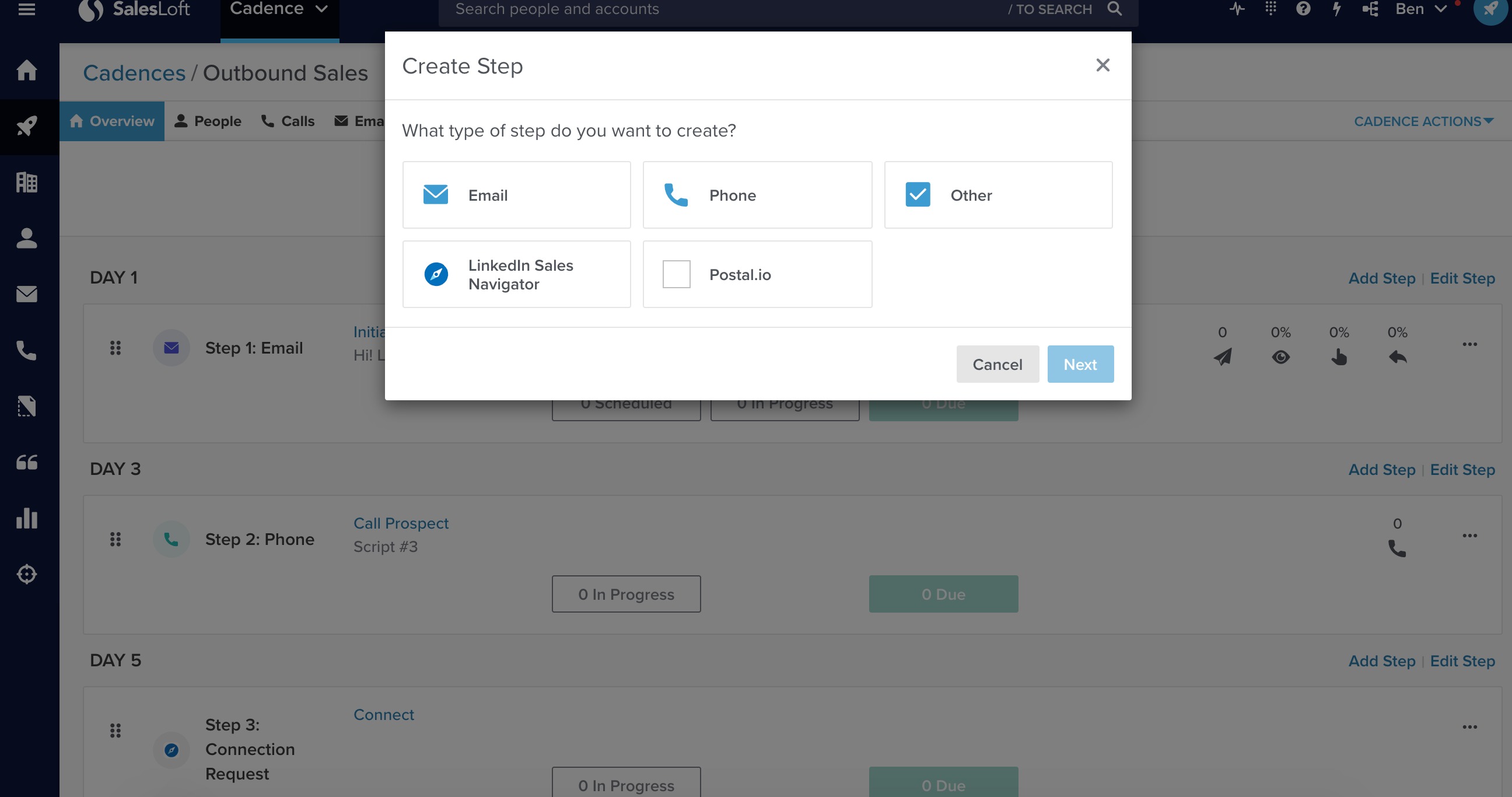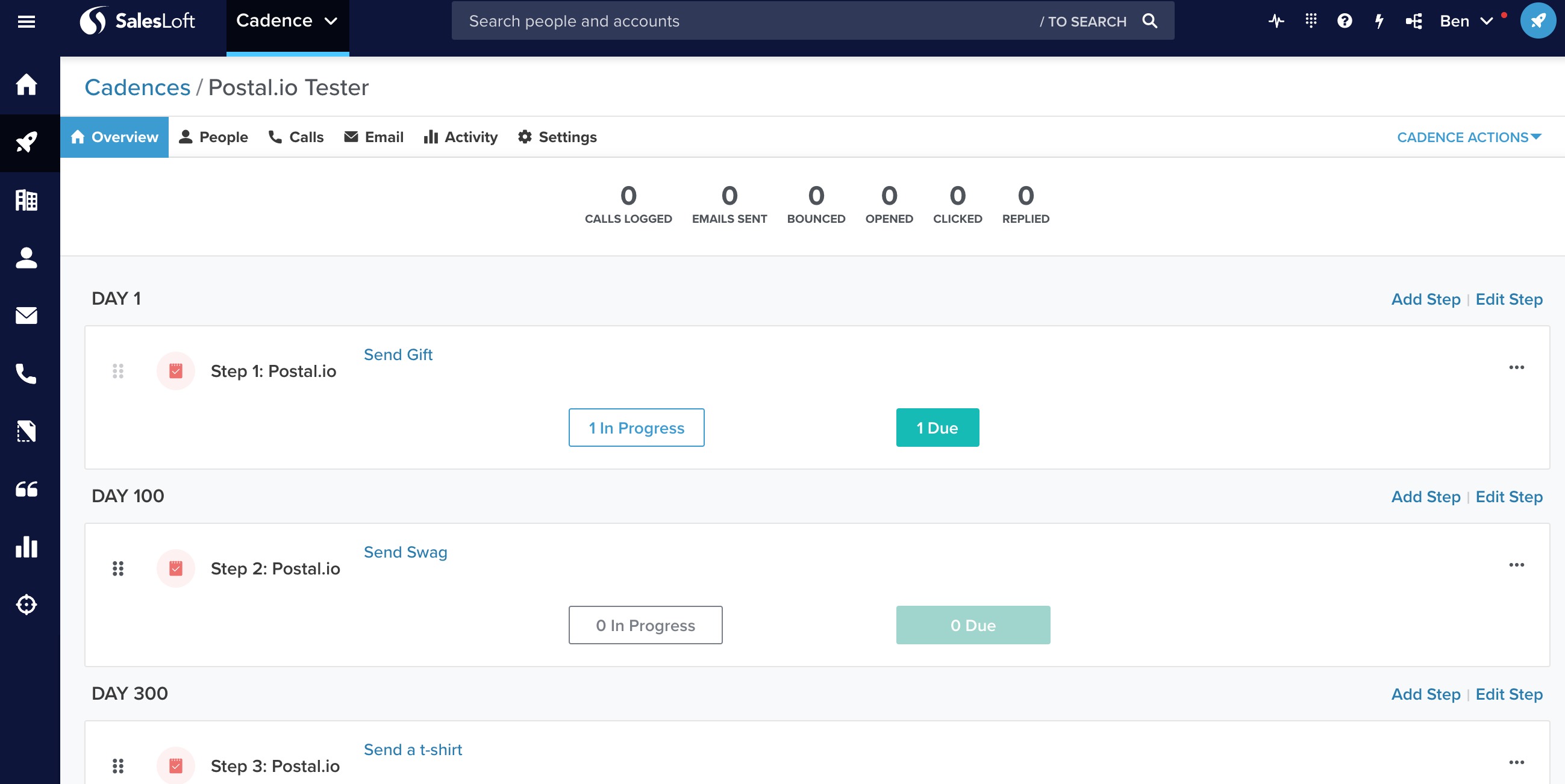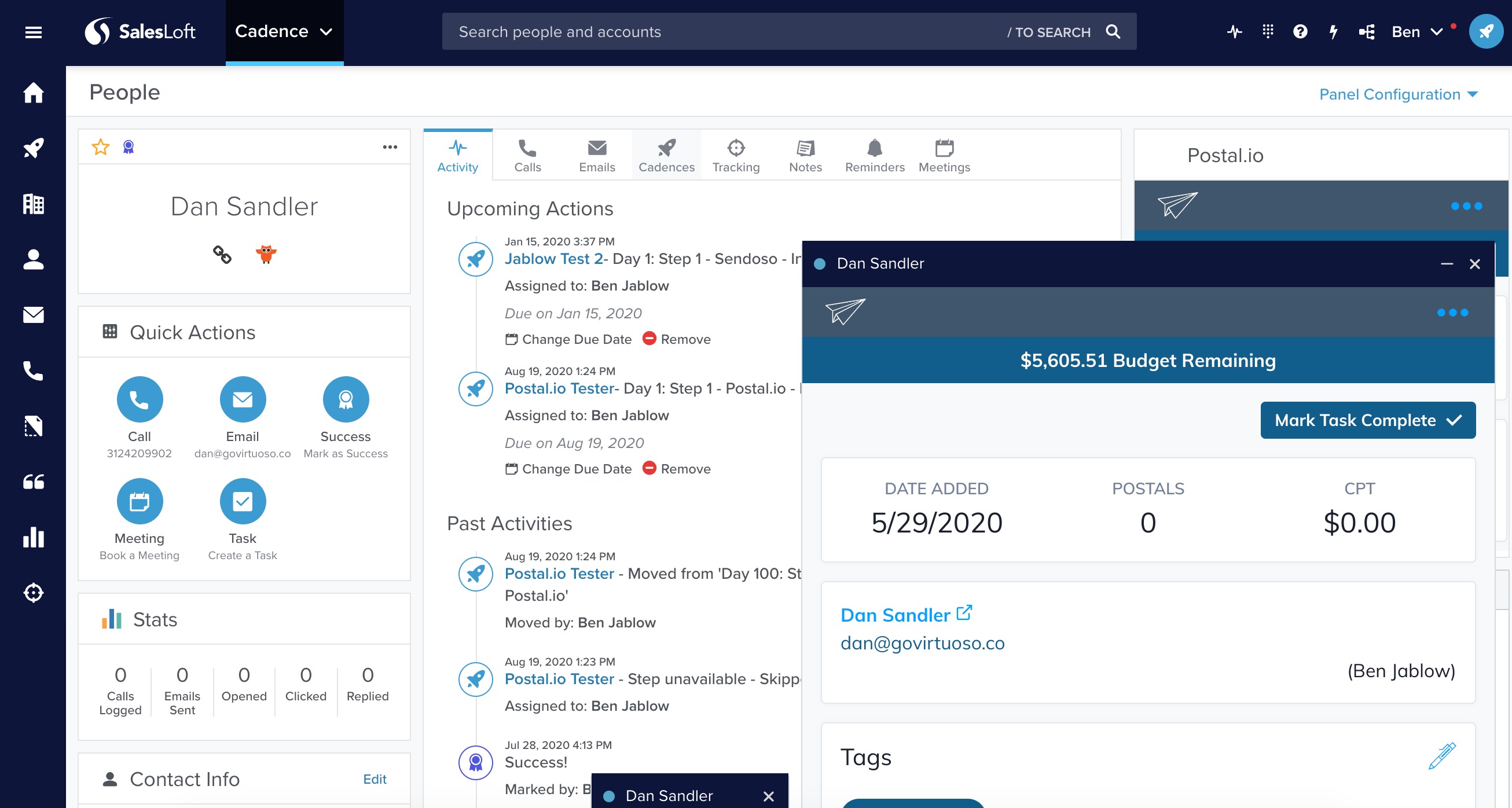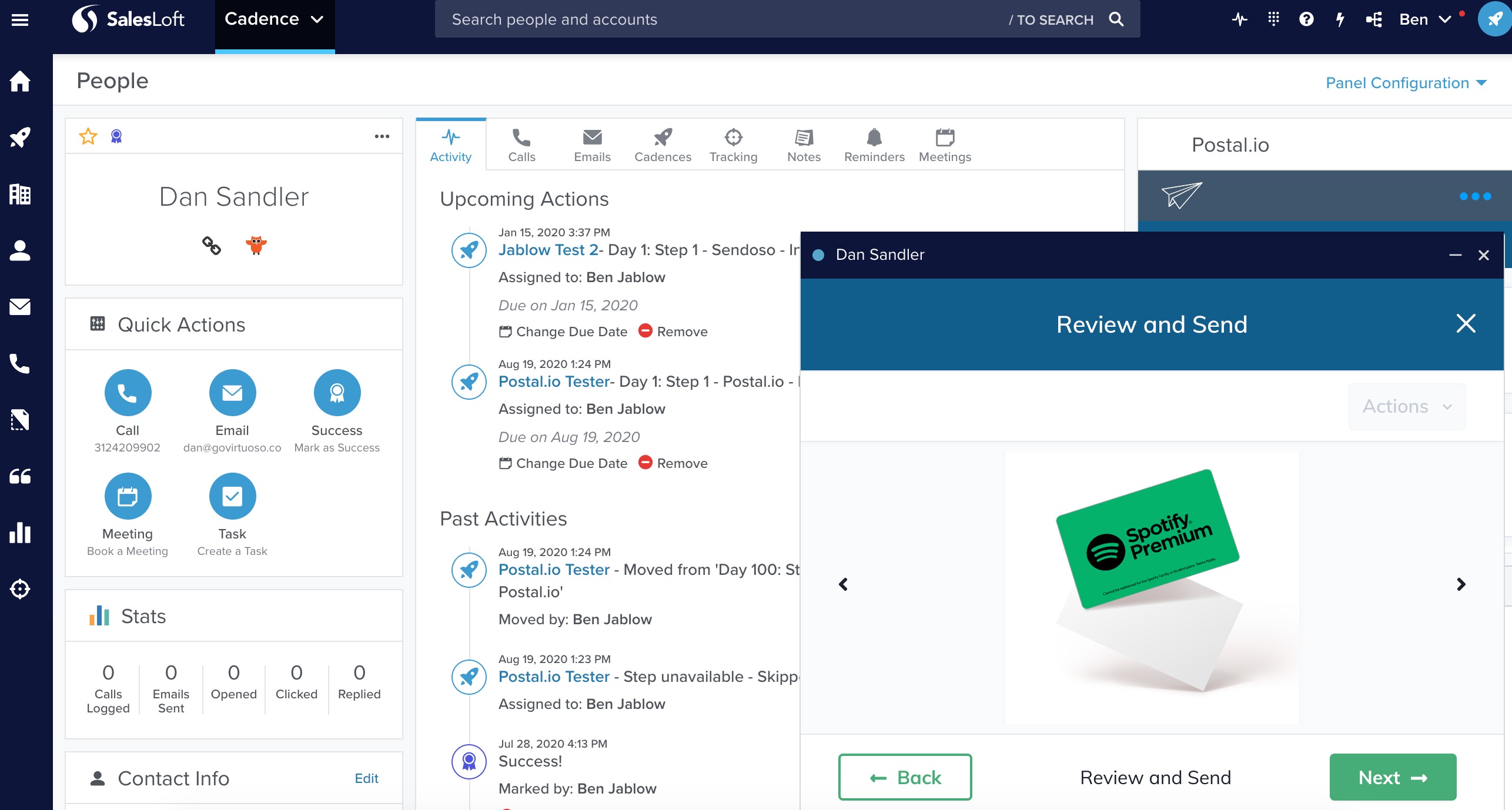Postal.io
Description
- Make sure that you have an active Postal account○ Visit www.postal.io to access a 15-day free trial
- Activate the Postal integration on the Salesloft App Integration page found in settings
- Approve the integration by entering your Postal login and password
Setting up your Cadence Step:
- Select add a step
- Choose Postal as your step
- Add notes to the step to include the item(s) you would like to send
When the step is due:
- The Postal iFrame will allow you to complete the step in your Postal account
- The recipient will already be selected
- Choose the Postal that you would like to send
- Add your gift message to the Postal
- Send your Postal
- The step will then be automatically completed in Salesloft
Set up a Trigger:
- Log in to your account in Postal.io
- Select Triggers
- Select Create Trigger
- Name your Trigger
- Select Salesloft as your CRM/Sales Engagement Platform
- Select the Cadence you would like to use
- Select the Step that you would like the trigger to follow