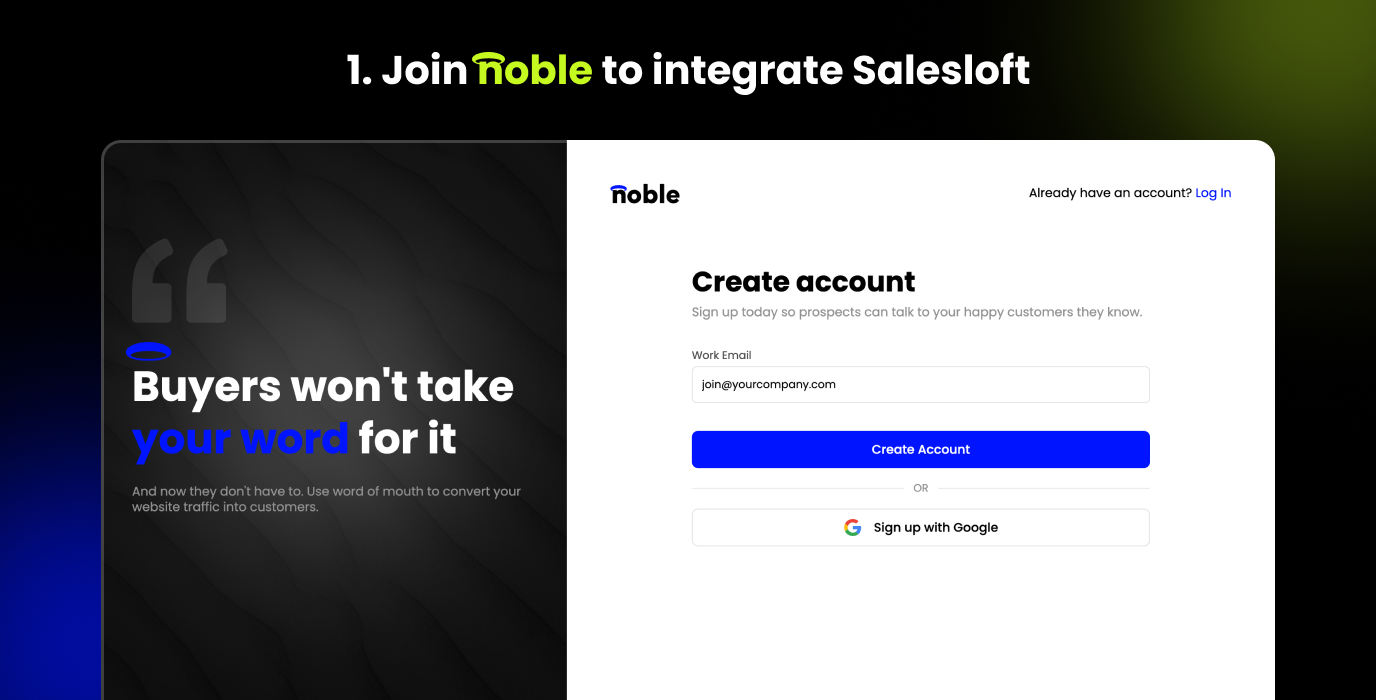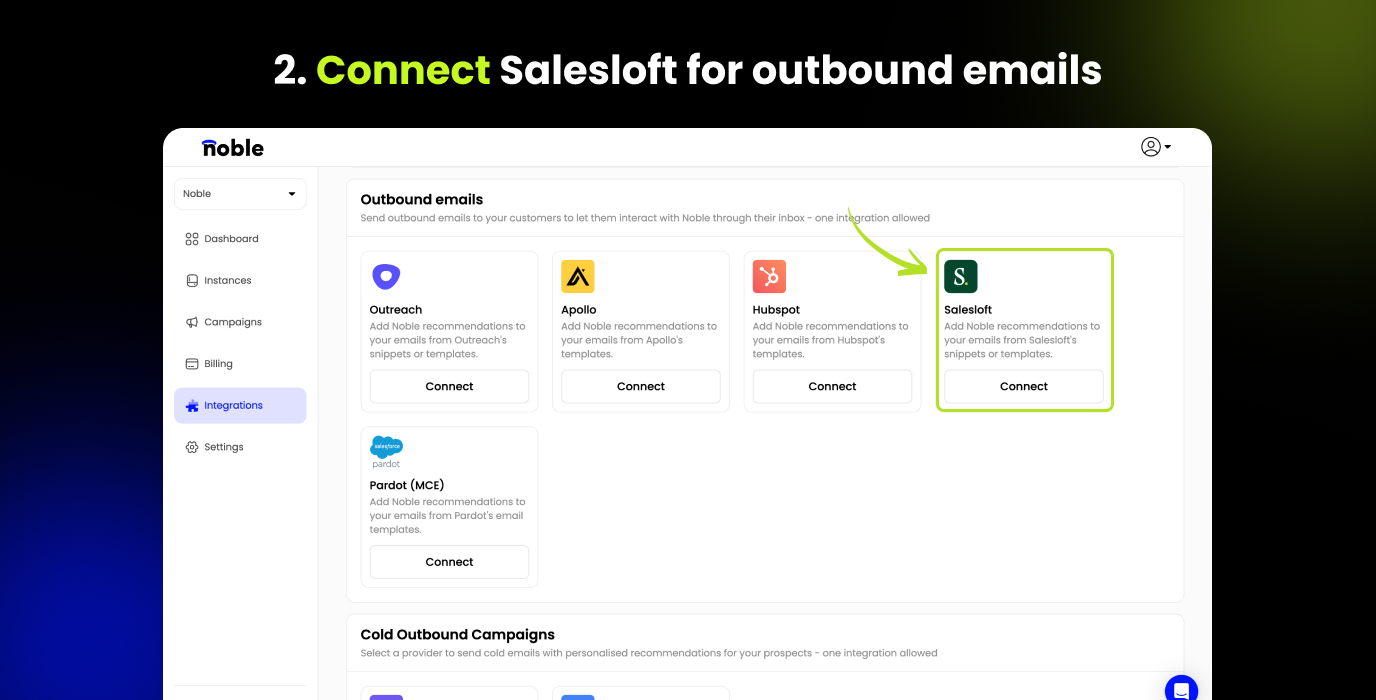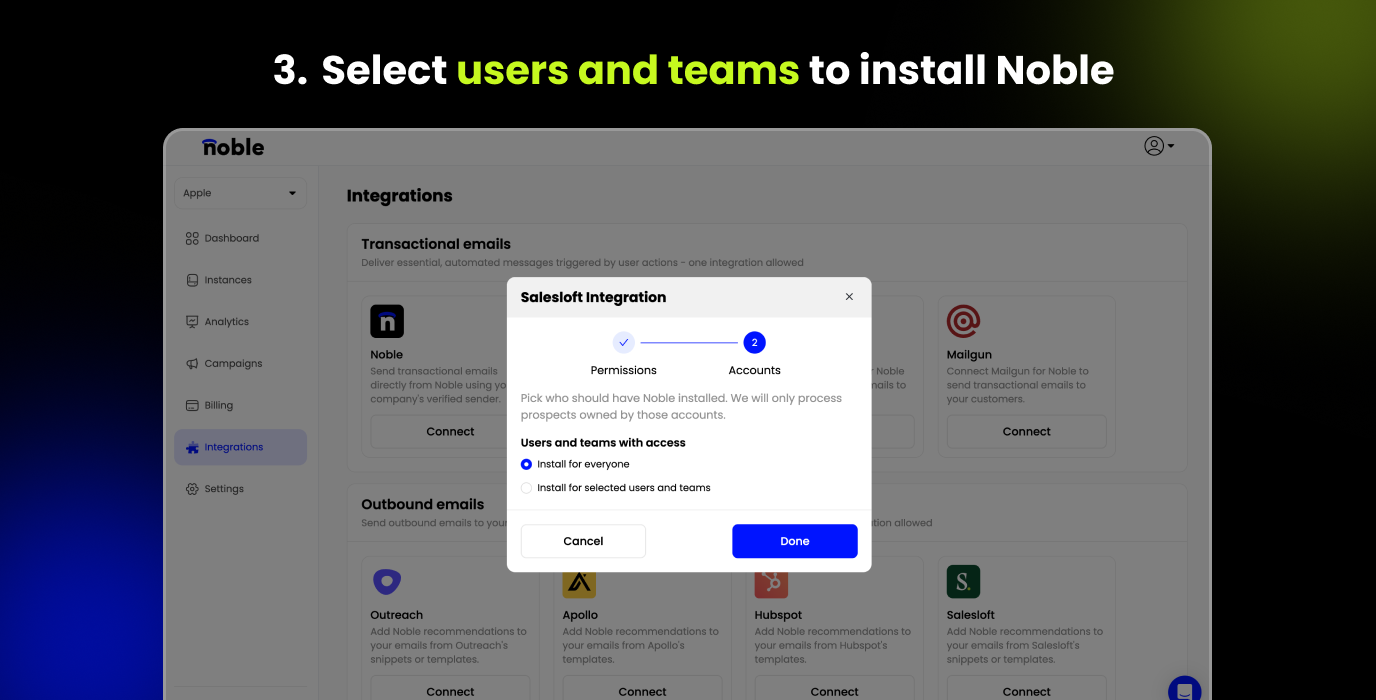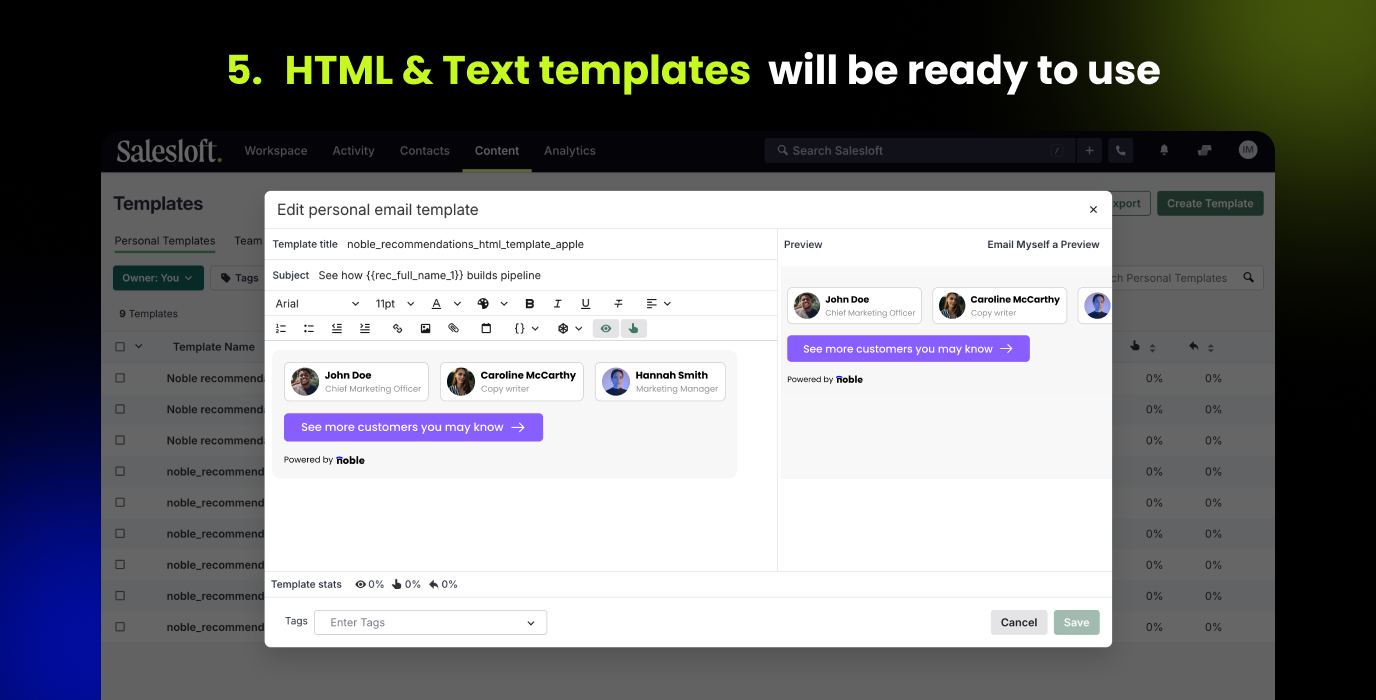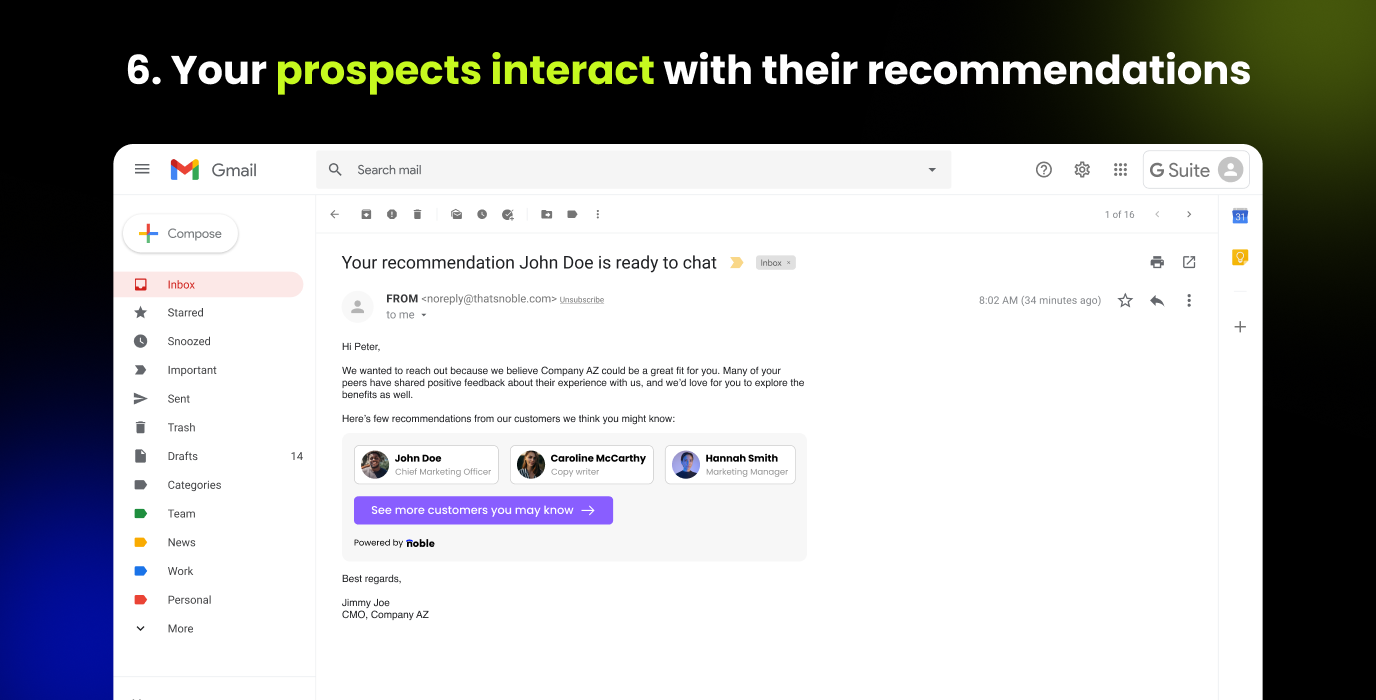Noble for Outbound
Description
Key benefits
- Higher reply rates: Prospects are more likely to engage when they see people they know already using your product.
- Faster conversions: Social proof reduces hesitation and moves deals forward quicker.
- Seamless workflow: Keep using Salesloft the way you always have — Noble just adds powerful personalization behind the scenes.
How It Works
Media
Setup
- Log in to your Noble account.
- Navigate to the Integrations tab in your dashboard.
- Click "Connect Salesloft".
- Authorize the connection and select the SDR teams and users you want Noble installed for.
- Noble will automatically create the necessary templates and custom fields in your Salesloft instance.
- From there, Noble will begin filling contact fields with relevant recommendations for use in your outreach.
FAQ
- 2% of website visitors clicked on the Noble banner (that CTR is 66x higher than chatbots)
- 80% of prospects saw at least 1 user/customer they know personally5
- 5% of prospects who use Noble converted to pipeline (demos or sign-ups)
- 2x faster conversion for prospects who used Noble
That being said, Noble allows you to upload a list of “safety net” references so that if a prospect doesn’t know any customers personally, then they can reach out to the safety net reference to ask about their experience. We’ve also provided a draft email for you to send to the safety net reference so they are aware of Noble and how it works.
That said, we’re happy to join a call to talk through any specific questions your team may have. Please email us at support@thatsnoble.com with your IT/security questions.
At a high level:
- We use AWS as our cloud environment
- All data is encrypted at rest (AES 256) and in transit (TLS2)
- Databases are backed up nightly (as encrypted volumes) and we try to adhere to an RTO under 1 hr and an RPO under 24 hours
- Data is retained for up to 7 years unless deletion is requested by the seller or by the end user (in keeping with GDPR and California Privacy law)
- A full audit trail of every interaction with the system is maintained in our database and can be provided upon request
- Our vendor management procedure dictates that we perform security reviews on all vendors classified as medium or high risk to our business operations
- We perform annual third-party penetration tests
- We perform internal audits on a semi-annual basis, and try to cover any potential high risk security patches at roughly that frequency in keeping with our Patch Management Policy