
Mutiny
Identify, track, and personalize your website for your most engaged contacts.
Description
Key benefits
Identify your prospects who click on a link to your website from an email sent by your Sales team in Salesloft.
Website Activity Tracking
Mutiny will then track this prospect’s website activity and alert your sales team in real time when they visit the site and what pages they are viewing.
How It Works
Media
Setup
Step 1: Activate your integration with Salesloft
- Select Integrations from the left side pane and click on Salesloft.
- Note: To integrate Salesloft you must be logged into both Mutiny and Salesloft in your browser!
Step 2: Install the Mutiny Salesloft Extension
- Login to Salesloft and authorize.
Step 3: Confirm successful installation within Mutiny
- Select Integrations from the left side pane and search for Salesloft. Make sure the “Track website activity for your Salesloft People” setting is toggled ON.
Step 4: Get a slack notification whenever an email recipient clicks through and lands on the site
- Select Integrations from the left side pane and click on Slack.



























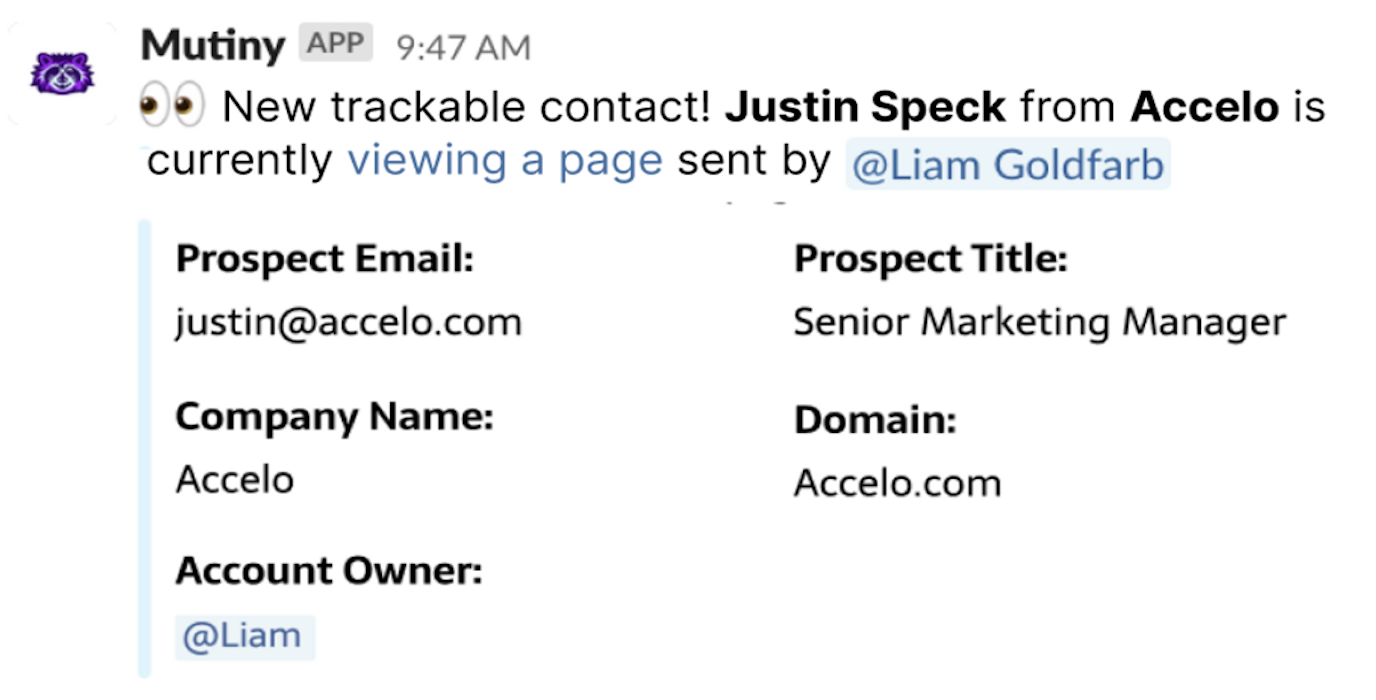
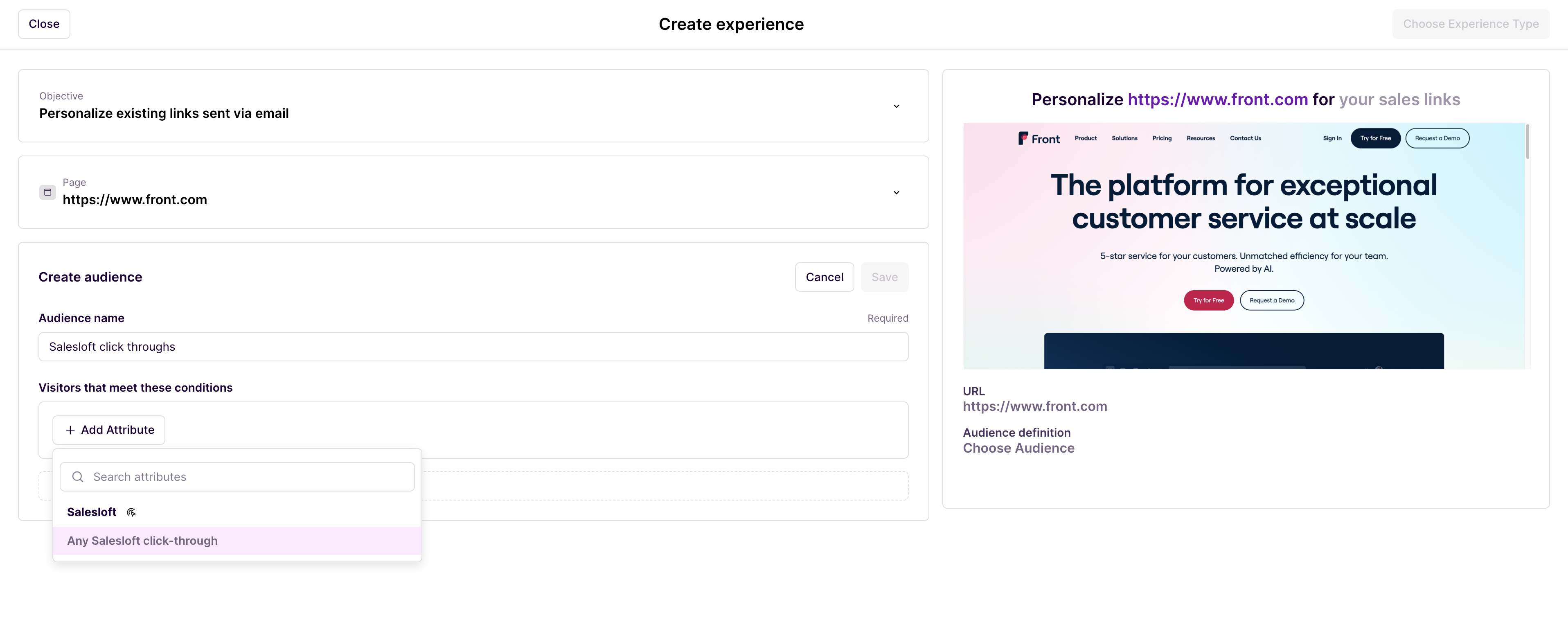
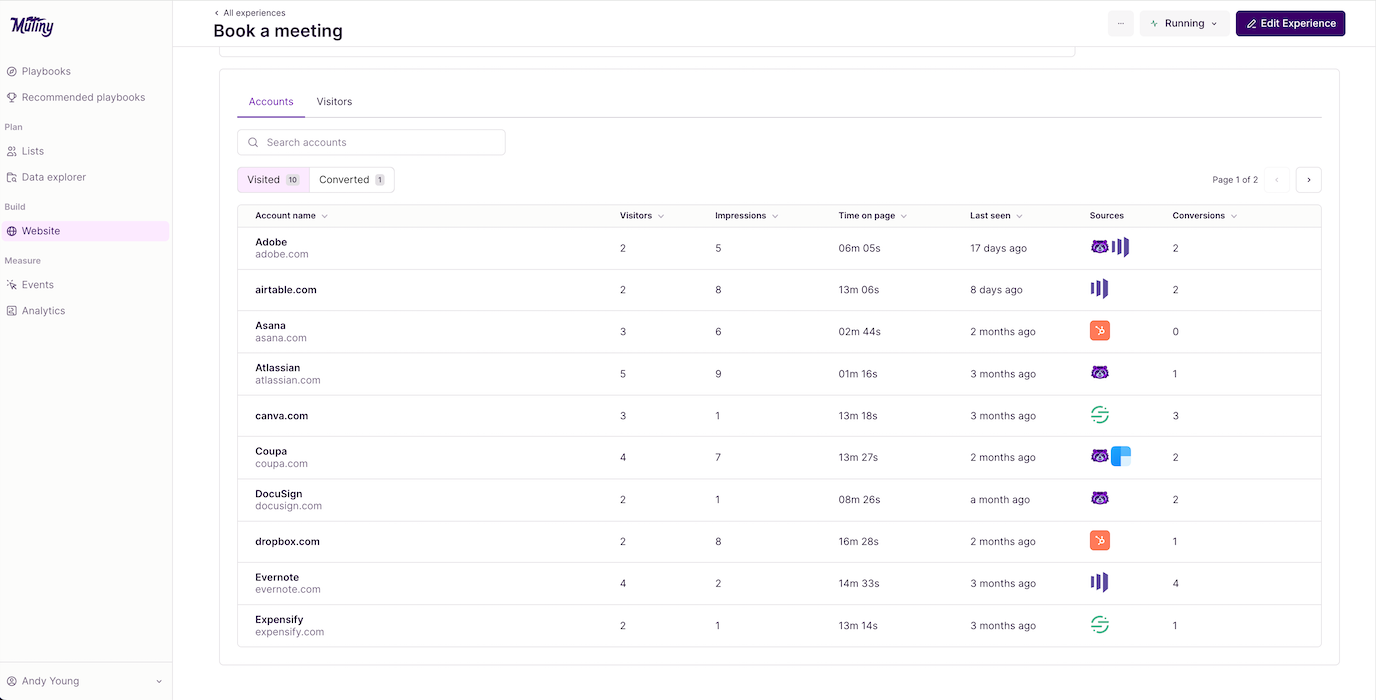
.png)



