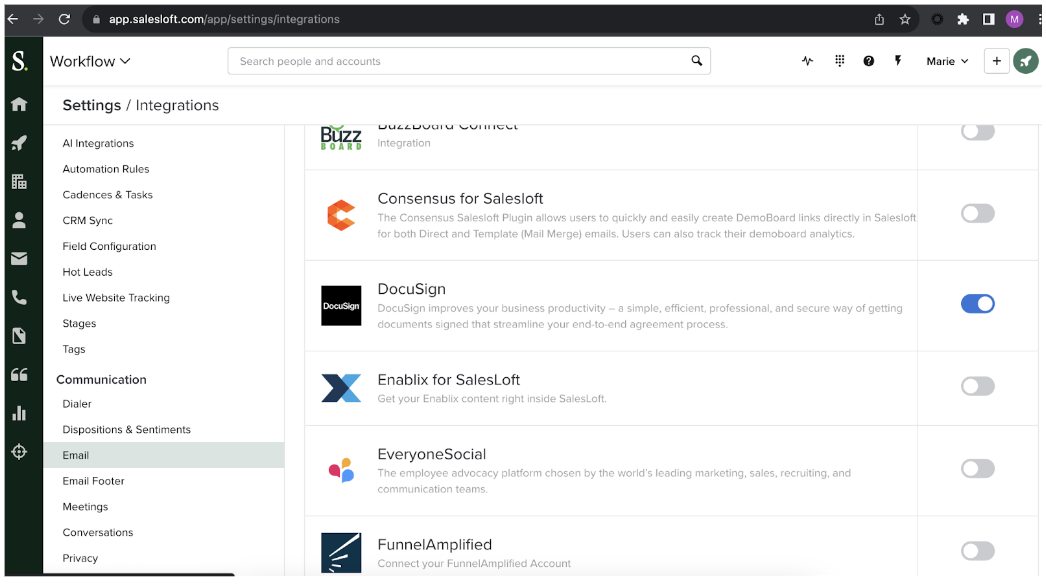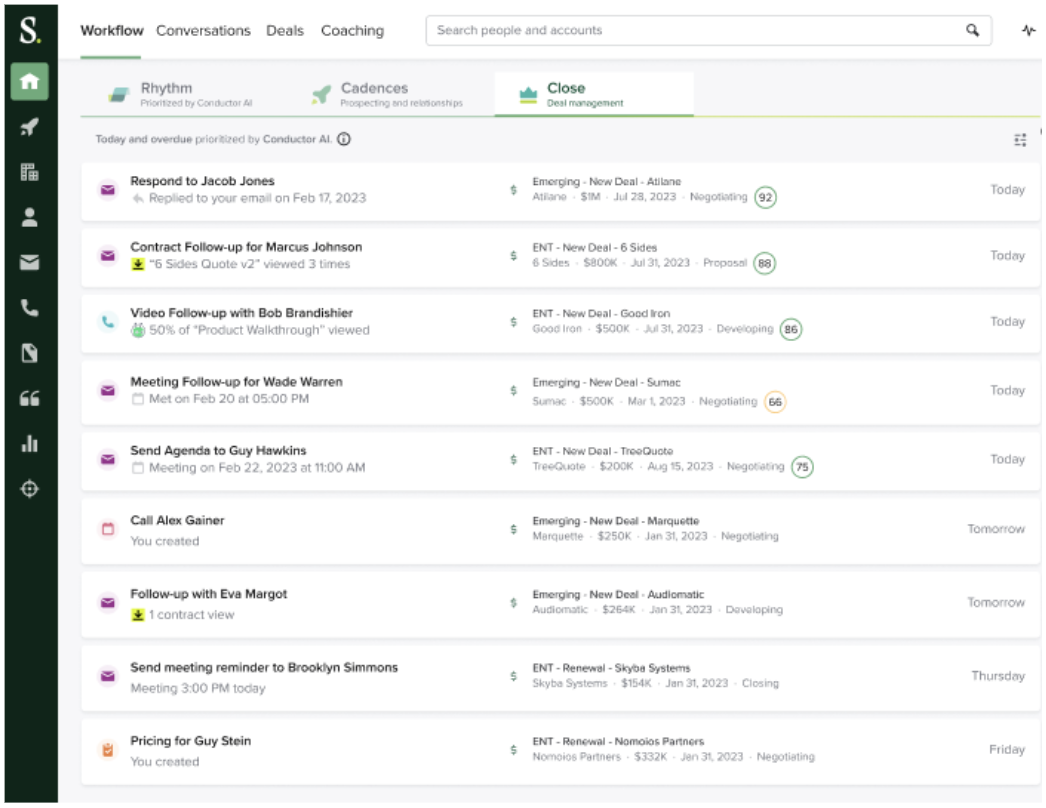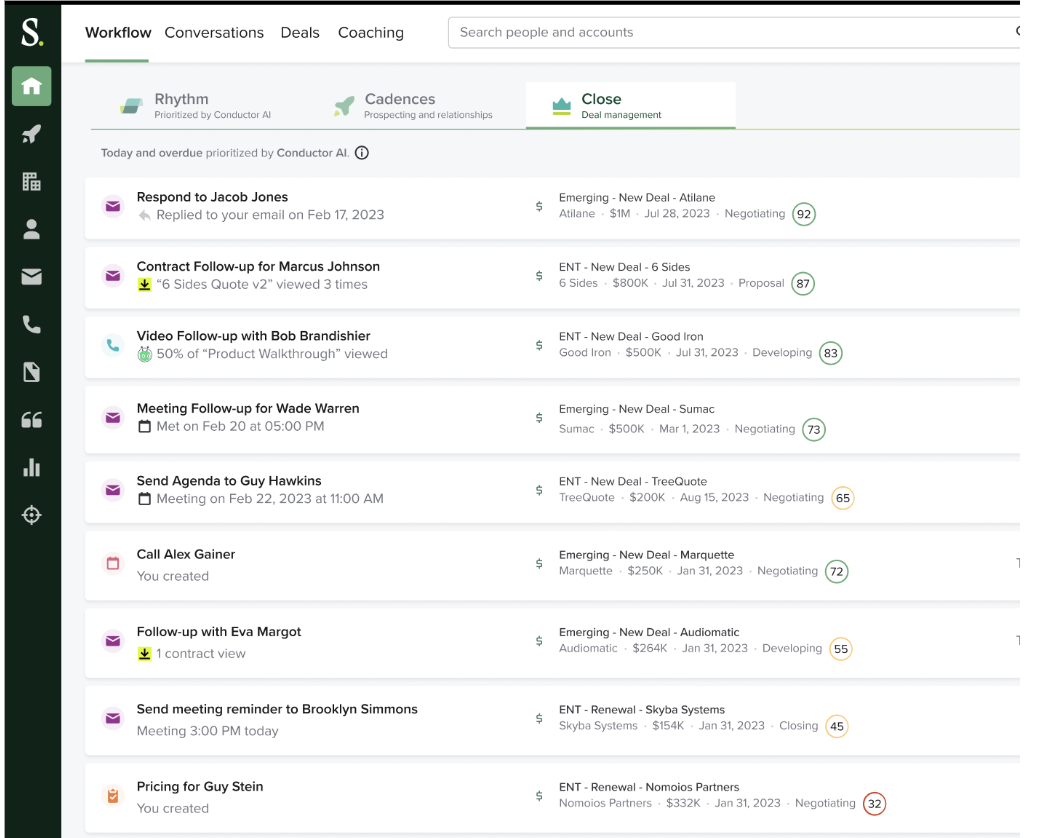Docusign
Maintain deal momentum with Docusign Connect + Salesloft. With the Docusign by Salesloft integration, your sellers will consistently stay on top of open contracts, and ensure each deal gets done. Rhythm prioritizes Docusign contract follow-ups so your team avoids having deals slip out of the quarter.
Description
The Docusign integration shares contract engagement signals with Salesloft:
- Contract signed
- Contract sent but not viewed
- Contract viewed but not signed
Rhythm
Create Plays using the contract engagement signals from Docusign to automatically prompt sellers to follow up on buyer activity when it matters most. Plays are prioritized by Conductor AI in the Rhythm focus zone so that reps stay focused on the buyers and deals that are most likely to help them hit their number.
Live Feed
Contract engagement signals from Docusign create notifications in users’ Live Feed, making it easy to stay on top of buyer activity without switching between apps.
Additional details
The Salesloft Docusign integration is available for Docusign Connect customers and is powered by the Docusign Connect eSignature webhook.
Features
Rhythm
- OAuth application that subscribes to DocuSign eSignature webhooks available via Docusign Connect.
- Contract Engagement Signal and DocuSign Contract Engagement Plays as a part of Rhythm.
- Receive contract status updates and send contract reminders.
Media
Setup
- Admins: Navigate to your Salesloft Team Settings.
- Under the Administration section, select Integrations.
- Find the Docusign integration row; Toggle On.
- You will then be redirected to login to Docusign.
- After you have logged in and selected the account to link, you will be prompted to authorize the application.