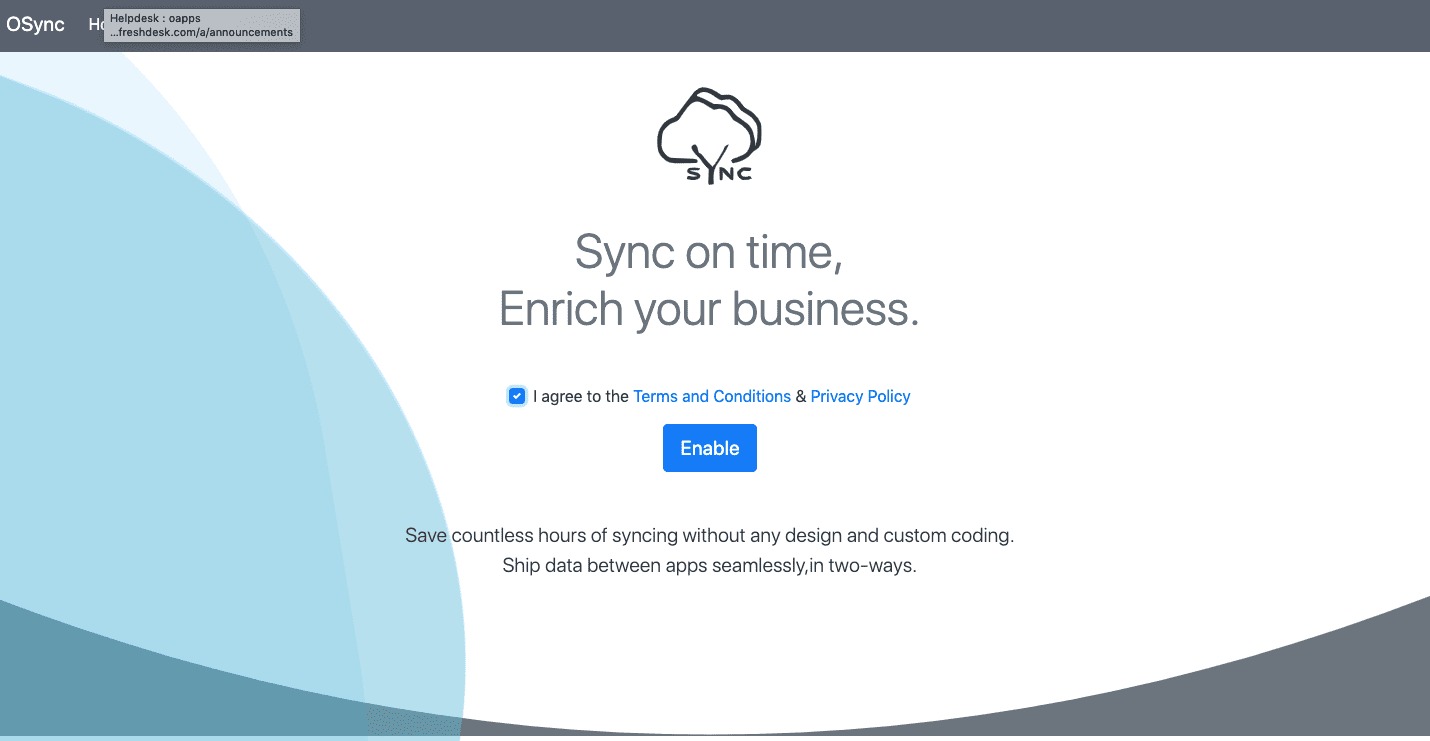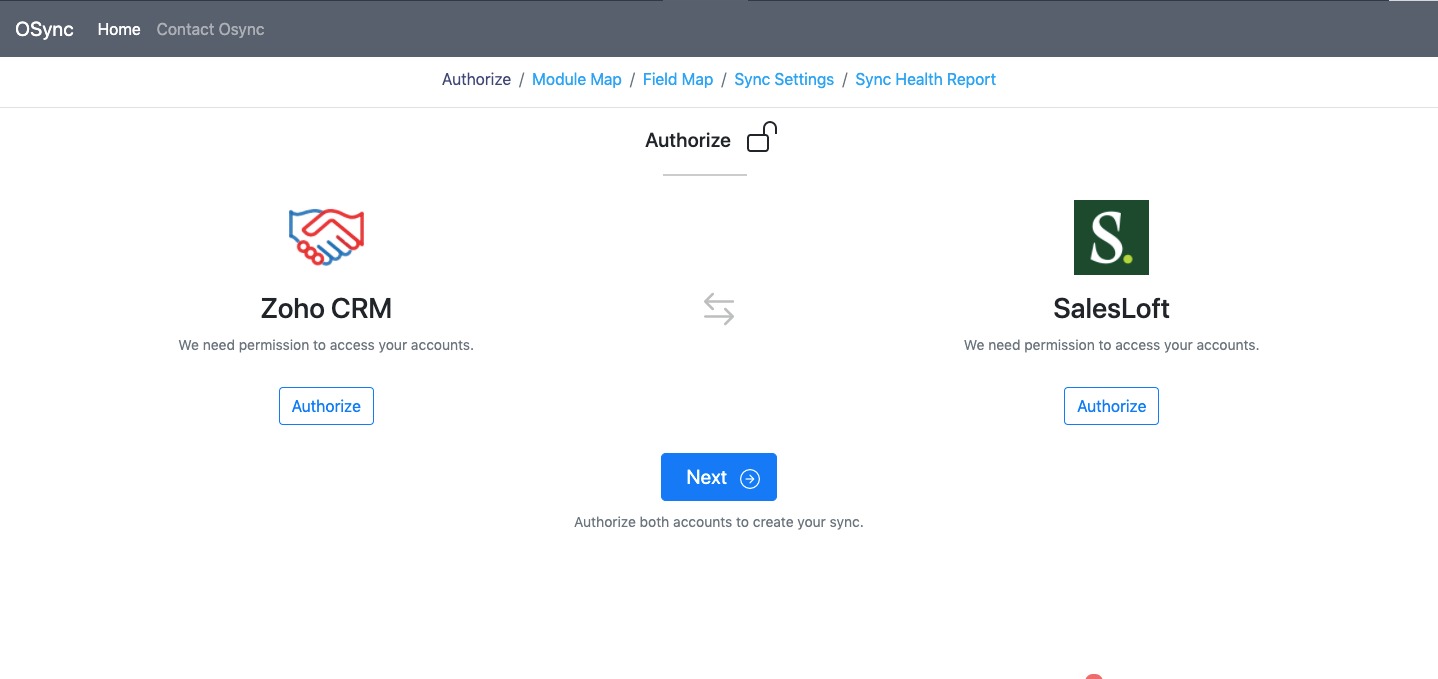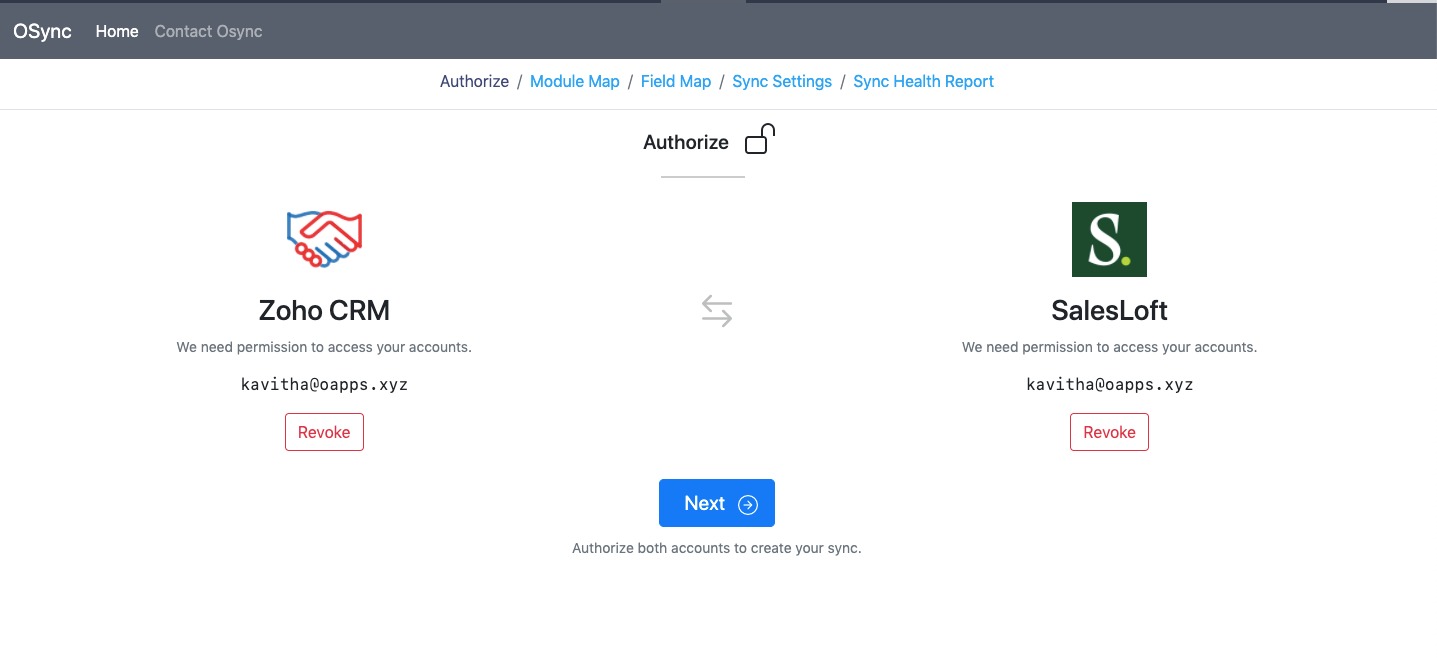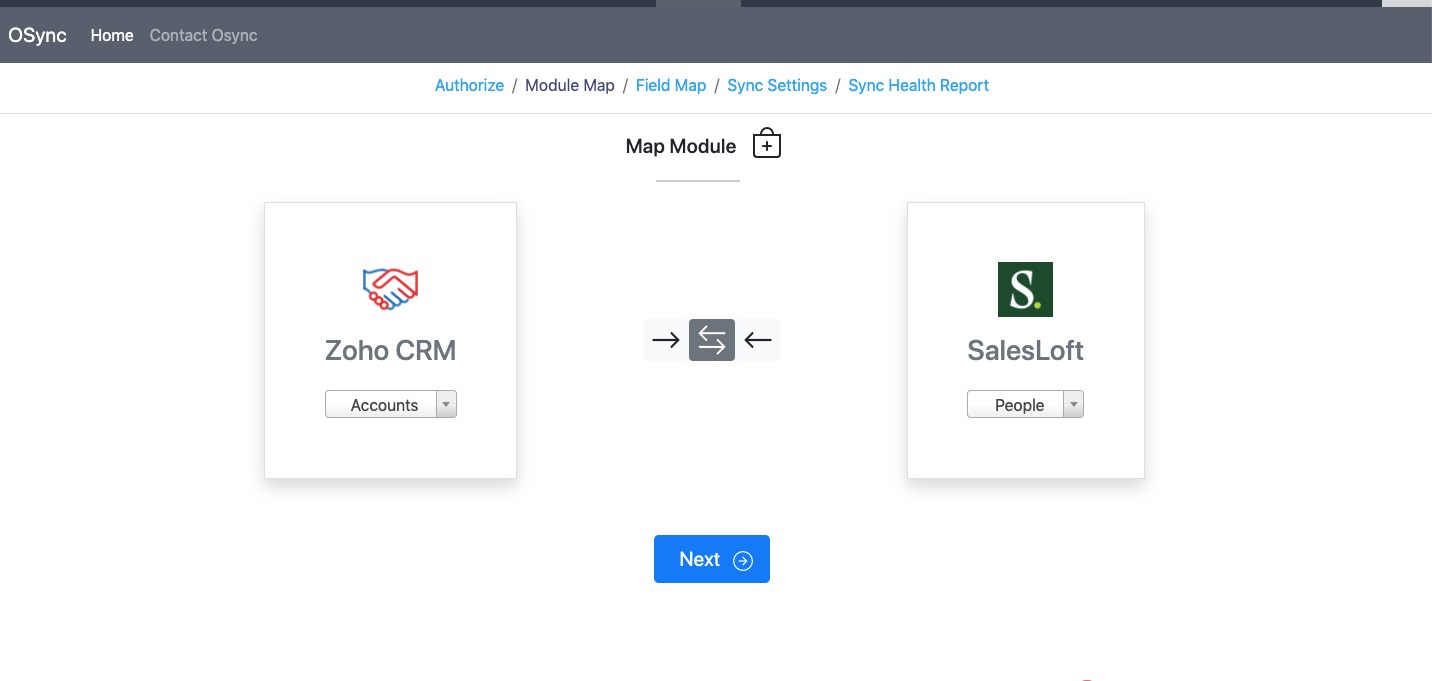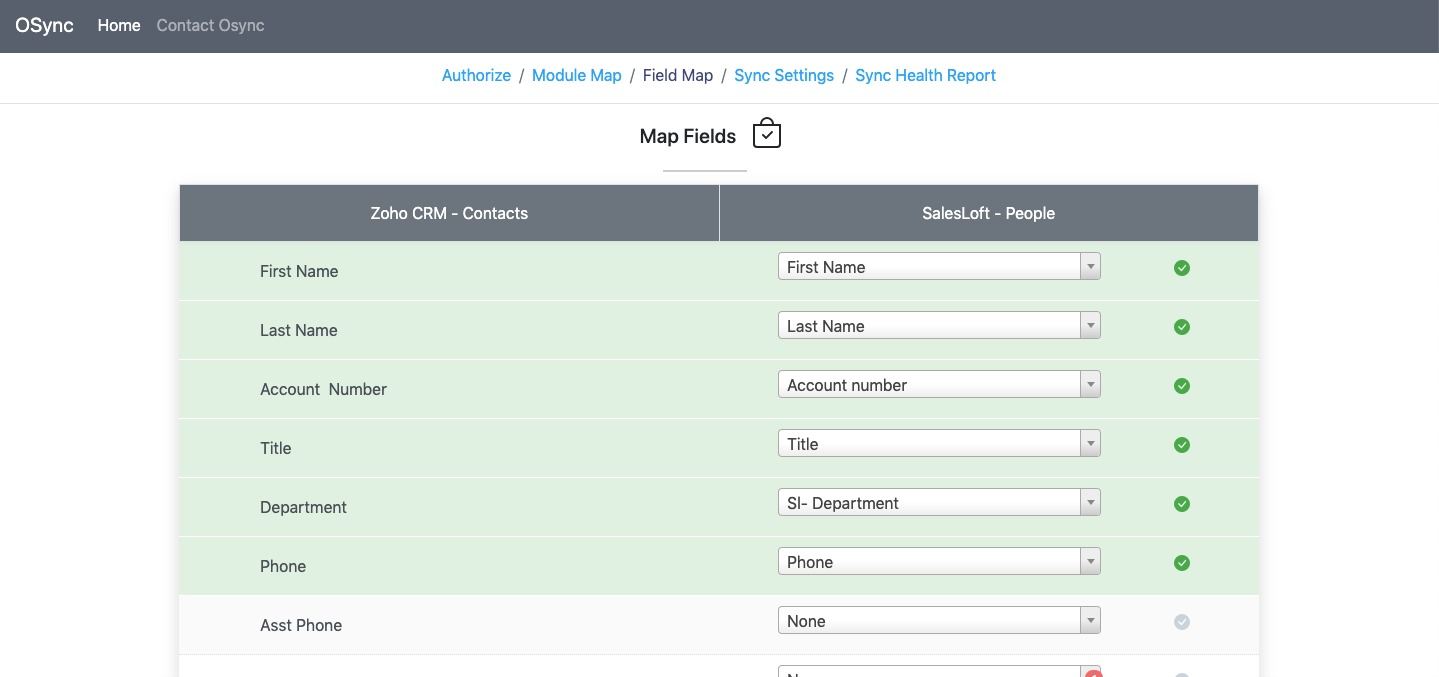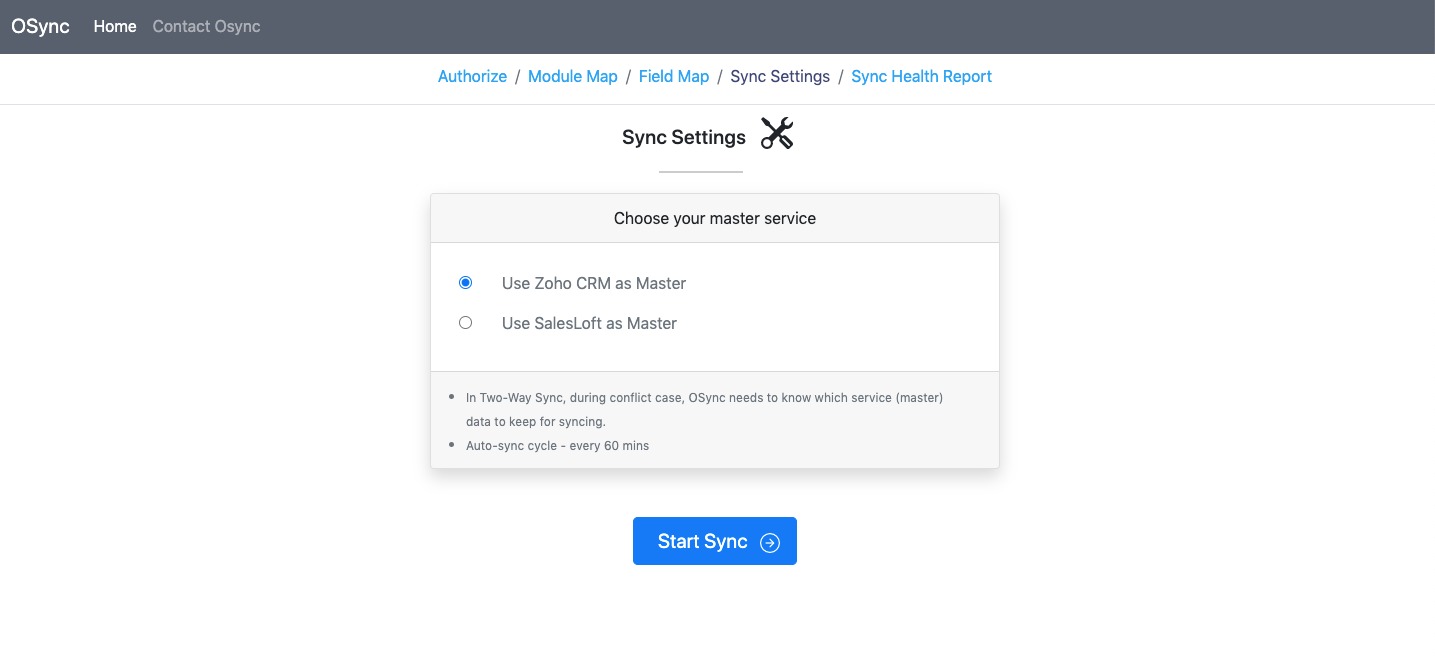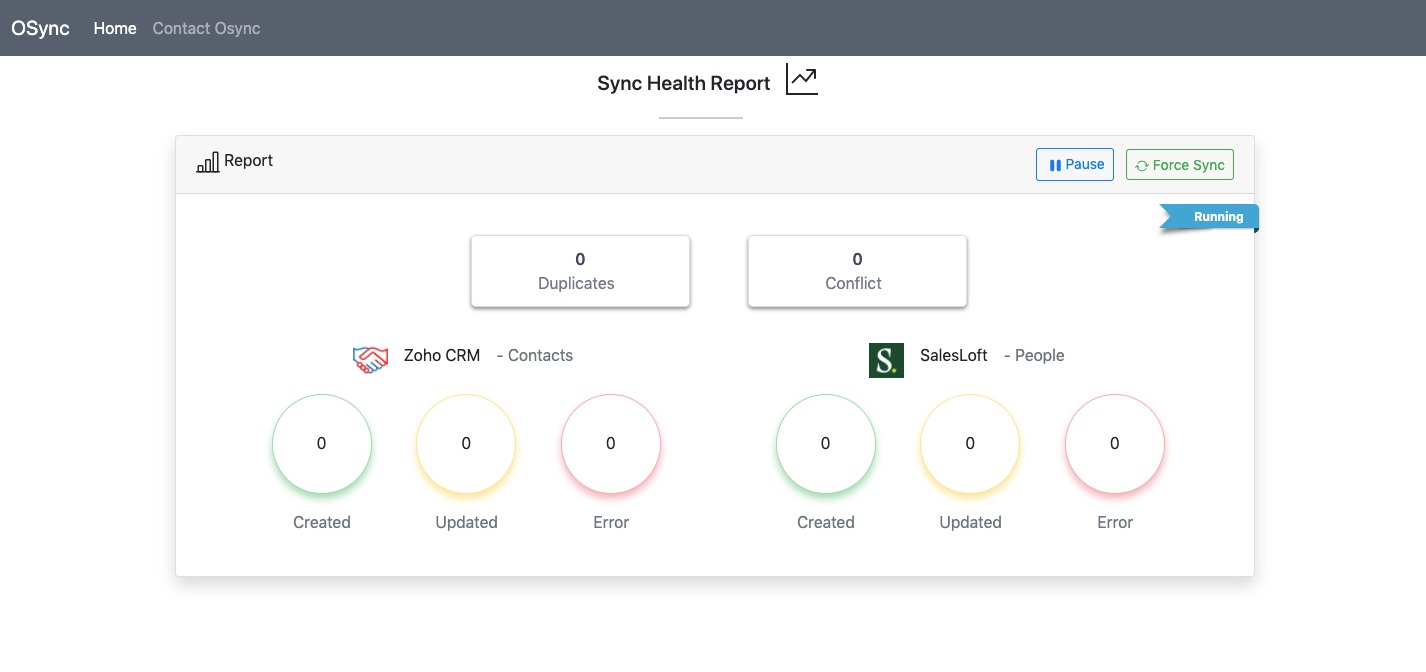Data Sync for Zoho CRM by OSync
- Install the plugin from Zoho CRM Marketplace listing.
- Select Profiles & Department to which you need to install and authorize.
- Enter your login credentials to authorize both Zoho CRM and Salesloft accounts.
- Once the Authorize buttons turn Revoke, Click Next
- Map Module:
- Choose modules in Zoho CRM and Salesloft to initiate the sync.
- Choose sync type by selecting one of the arrow buttons (one-way/Two-way).Map Fields
- Choose Salesloft fields to be mapped with Zoho CRM.
- Mandatory fields need to be mapped to initiate the Sync.
Sync Settings:
- Choose master service so that OSync can sync master data in case of conflicts.
- Auto-sync cycle scheduled every 60 minutes and you are all set to start the sync.