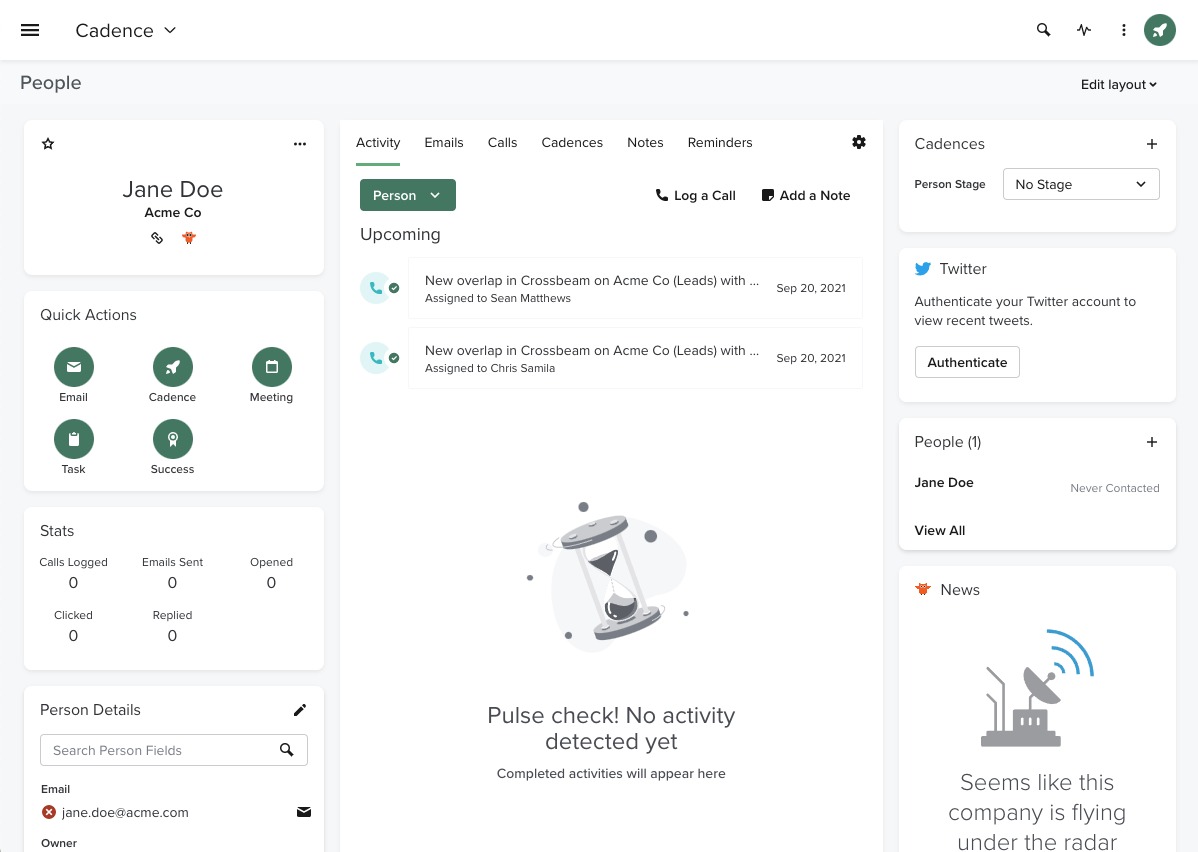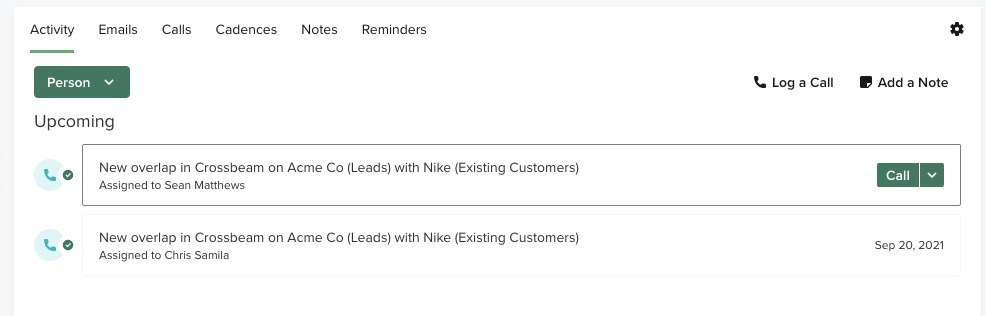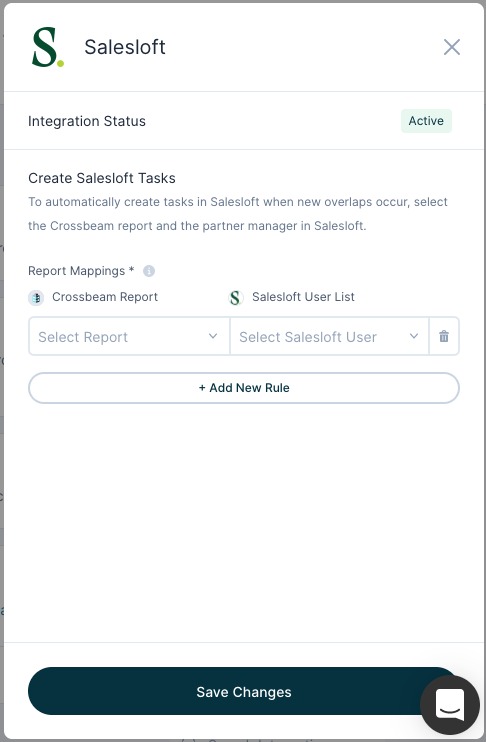Once you connect your Salesloft account to your Crossbeam organization, you are prompted to select from your existing Crossbeam reports and assign them to an existing Salesloft user.
Every hour, any new overlaps found in the selected reports from the previous hour will automatically generate up to two Salesloft Tasks per overlapping Account: one for the selected Salesloft user, and one for the Account Owner on the Salesloft record.
These Tasks will show up as "Crossbeam overlap" with details on the partner, your internal population (leads, customers, etc.), and your partners' population (leads, customers, etc.).
For more information, check out the listing and support page here.